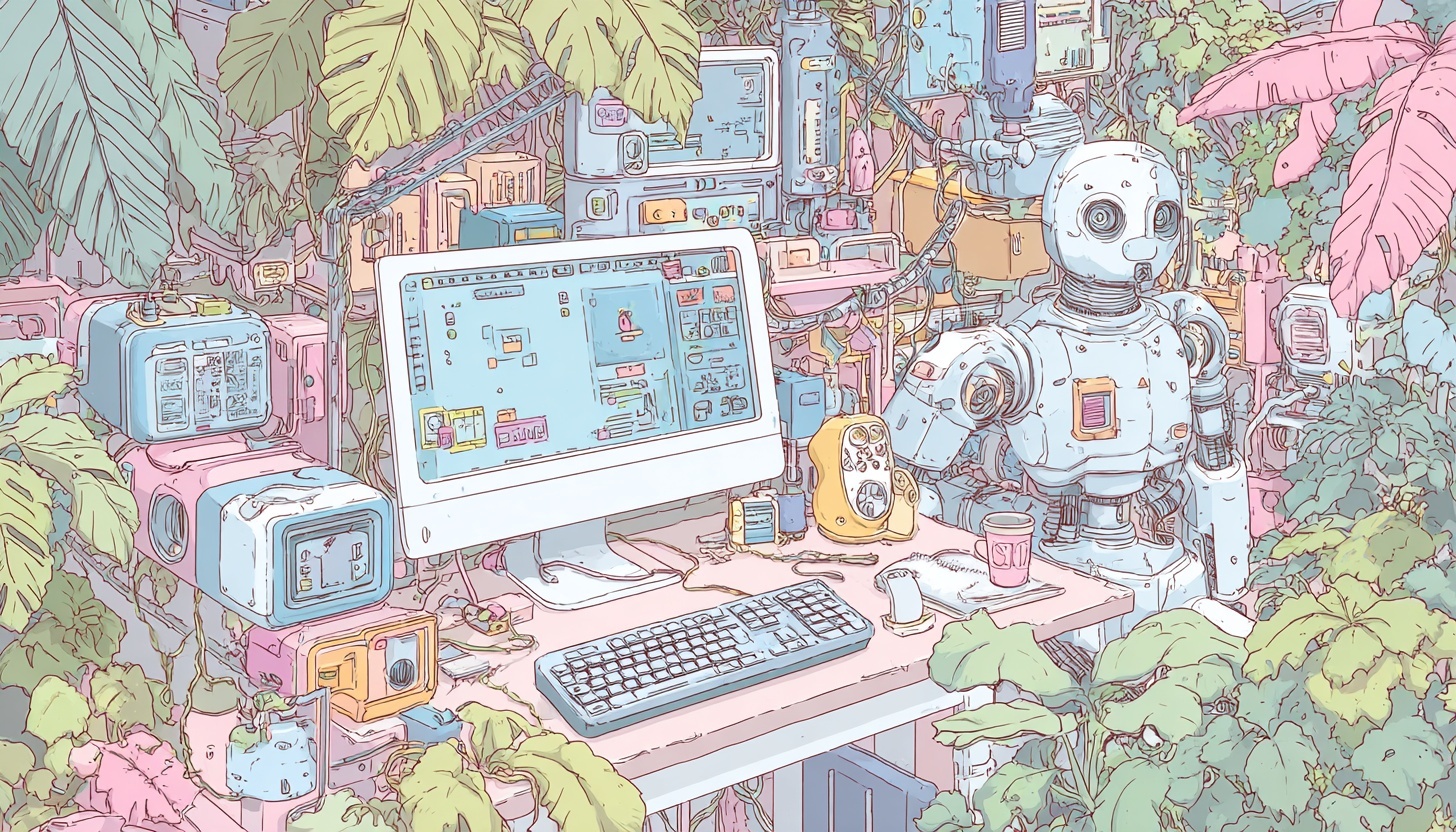What Is the Best Video Editing App to Make YouTube Shorts
Did you know that 75% of adults spend up to two hours daily watching short-form videos? That shows just how dominant this content format has become!
With YouTube Shorts competing head-to-head with TikTok and Instagram Reels, creators everywhere are scrambling to find the perfect app to make YouTube Shorts that will help them capture their slice of this massive audience.
If you're not creating YouTube Shorts content yet, you're missing out on incredible opportunities for growth, engagement, and even monetization.
The challenge isn't whether you should be creating these bite-sized videos – it's finding the right video editor that can transform your creative vision into scroll-stopping YouTube Shorts video content that actually gets views.
Why YouTube Shorts Have Revolutionized Content Creation
YouTube Shorts represent nothing short of a revolution in how we consume and create content. These vertical videos, limited to 180 seconds or less, have fundamentally changed the platform's landscape since their introduction in 2020.
We're talking about a feature that directly challenges TikTok's dominance while giving creators access to YouTube's massive existing ecosystem of over 2 billion monthly users.
What makes YouTube Shorts so compelling for creators is the YouTube algorithm advantage.
The platform actively promotes short videos through dedicated discovery features, often giving smaller creators the same visibility opportunities as established channels.
This democratization of reach means that a well-crafted YouTube Shorts video can potentially reach millions of viewers, regardless of your subscriber count!
The business case for creating short videos extends far beyond just views and likes. YouTube has invested heavily in creator monetization through the YouTube Shorts Fund and integrated monetization features.
We've seen countless creators build entire businesses around short-form content, leveraging the format's viral potential to drive traffic to their long form YouTube video content, sell products, or build personal brands.
The ability to transform long form content into engaging clips gives creators multiple revenue streams from a single piece of content.
Essential Features Every YouTube Shorts App Must Have
When we evaluate video editing apps for YouTube Shorts creation, certain features separate the good from the exceptional. The most crucial capability is seamless timeline-based editing with intuitive drag-and-drop functionality.
You need an app that understands the fast-paced nature of short-form content creation, allowing you to quickly trim, cut, and splice footage without getting bogged down in complex interfaces.
Aspect ratio optimization stands as another non-negotiable feature. Since YouTube Shorts require that vertical 9:16 format, your chosen video editor must automatically handle this conversion or, even better, let you shoot directly in the correct format.
A poorly formatted YouTube Shorts video will immediately signal amateur quality to viewers.
Auto captions functionality has become increasingly essential for YouTube Shorts success. Not only do captions improve accessibility for viewers with hearing impairments, but they also boost engagement rates significantly.
Many viewers watch videos without sound, making captions crucial for maintaining attention and conveying your message effectively. The best apps and tools offer auto captions that you can customize with different fonts, colors, and positioning to match your brand aesthetic.
Creative enhancement tools transform ordinary footage into engaging content that stops the scroll. Text overlay options with customizable fonts and animations help convey your message quickly, while transition effects, color correction filters, and speed adjustment controls give your videos that professional polish.
The best apps also include comprehensive audio integration features, from royalty-free music libraries to voice-over recording capabilities and sound effect collections.
Beyond traditional editing features, modern creators are increasingly leveraging AI-powered content creation tools to enhance their YouTube Shorts workflow.
These tools can help generate compelling video scripts, optimize descriptions with relevant keywords, and even create engaging captions that boost accessibility and engagement.
Top Apps to Create Professional YouTube Shorts
CapCut: The TikTok-Powered Powerhouse
CapCut deserves the spotlight as one of the most powerful apps for creating YouTube Shorts video content. Created by ByteDance (the same company behind TikTok), CapCut brings unique insights into what makes short videos successful. The app excels at auto captions generation, allowing you to upload your video and automatically generate accurate captions that you can customize to match your style.
What sets CapCut apart is its deep understanding of viral content mechanics. The app includes trending effects, transitions, and audio tracks that are already proven to perform well on short-form platforms. When you upload your raw footage to CapCut, you gain access to multi-track editing capabilities, advanced color grading tools, and seamless export options optimized specifically for YouTube Shorts.
KineMaster: Professional-Grade Mobile Editing
KineMaster stands out as a professional-grade solution that doesn't compromise on features despite being mobile-first. This app transforms how creators approach YouTube Shorts video production by offering desktop-level capabilities in a mobile package. KineMaster's standout feature is its ability to handle multiple video layers, making it perfect for creators who want to incorporate clips from different sources or add complex visual elements.
The app excels at creating clips from longer content, allowing you to import your long form YouTube video content and extract the most engaging moments for your YouTube Shorts. KineMaster's precision editing tools make it easy to time your cuts perfectly, while its extensive effects library helps add that professional polish that makes YouTube Shorts stand out in viewers' feeds.
InShot: Beginner-Friendly Excellence
InShot has carved out its reputation as the go-to choice for creators who want professional results without a steep learning curve. When you upload your content to InShot, the app's intuitive interface makes it incredibly easy to transform raw footage into polished YouTube Shorts video content. The app particularly shines in its handling of captions, offering numerous font options and animation styles that help your text elements grab attention.
What makes InShot especially valuable for YouTube Shorts creation is its understanding of social media optimization. The app automatically suggests aspect ratios perfect for YouTube Shorts, and its built-in templates help maintain consistency across your content. InShot also excels at creating clips from longer content, with smart trimming tools that help identify the most engaging segments of your long form content.
PowerDirector: AI-Powered Content Creation
PowerDirector represents the cutting edge of mobile video editing, combining powerful traditional editing tools with AI-powered features that streamline YouTube Shorts creation. When you upload your footage to PowerDirector, the app's AI analyzes your content and suggests optimal cuts, effects, and even music choices that align with successful YouTube Shorts video patterns.
The app's auto captions feature uses advanced speech recognition to generate accurate captions quickly, saving you hours of manual transcription work. PowerDirector also includes advanced features like background removal, video stabilization, and an extensive library of effects and templates that help your YouTube Shorts compete with professionally produced content.
Converting Long Form Content into Engaging YouTube Shorts
One of the most effective strategies for consistent YouTube Shorts creation is repurposing your existing long form content. This approach not only maximizes the value of your content creation efforts but also helps you reach audiences who prefer different content formats. The key is identifying the most engaging moments, memorable quotes, or valuable tips from your long form YouTube video content that can standalone as compelling clips.
When you upload your long form content to editing apps like CapCut or KineMaster, look for natural breaking points that tell complete stories within the 180-second limit. These clips should deliver immediate value to viewers while encouraging them to seek out your full-length content. The most successful creators use this strategy to create a content funnel, where YouTube Shorts serve as appetizers that lead viewers to their main course of long form videos.
Auto captions become particularly valuable when creating clips from longer content, as they help maintain context and ensure your message remains clear even when viewers are watching without sound. Many successful creators report that adding captions to their YouTube Shorts video content increases engagement significantly.
Optimizing Your Upload Process for Maximum Reach
The upload process for YouTube Shorts involves more than just selecting your video file and hitting publish. Smart creators develop systematic approaches that maximize their content's discoverability from the moment they upload.
This starts with proper file preparation – ensuring your YouTube Shorts video meets the platform's technical requirements while maintaining the highest possible quality.
When you're ready to upload your YouTube Shorts, pay special attention to your title and description optimization.
These elements significantly impact how the YouTube algorithm categorizes and promotes your content.
Include relevant keywords naturally while crafting titles that create curiosity and encourage clicks.
Your description should provide context for your YouTube Shorts video while including strategic keywords that help viewers find your content.
Learn how to create the perfect description for your video.
Captions play a crucial role in the upload optimization process as well. While YouTube provides automatic captions for uploaded content, manually reviewing and refining these captions ensures accuracy and can improve your video's accessibility score.
Well-crafted captions also provide additional text content that YouTube's algorithm can analyze when determining how to categorize and recommend your YouTube Shorts video.
Creating Compelling Clips That Drive Engagement
The art of creating engaging clips from your content requires understanding what makes viewers stop scrolling and start watching.
The most successful YouTube Shorts video content follows specific patterns that capture attention within the first three seconds.
This might involve starting with a surprising statement, asking an intriguing question, or showing a compelling visual that makes viewers want to see what happens next.
When creating clips from longer content, focus on moments that deliver complete value rather than fragments that require additional context. Your YouTube Shorts should feel like complete experiences rather than promotional teasers. This approach helps build trust with your audience and increases the likelihood that viewers will seek out your long form content voluntarily.
Auto captions become essential for clips that rely heavily on spoken content.
Since many viewers watch YouTube Shorts in environments where they can't use audio, captions ensure your message reaches the broadest possible audience.
Apps like CapCut and InShot make it easy to customize caption appearance, allowing you to match your brand aesthetic while maintaining readability.
Building a Sustainable YouTube Shorts Strategy
Success with YouTube Shorts requires more than just creating individual videos. It demands a comprehensive strategy that treats short-form content as part of a larger content ecosystem.
The most successful creators use YouTube Shorts to complement their long form content, creating clips that provide value while encouraging viewers to explore their full catalog.
Consider developing templates and workflows that make consistent YouTube Shorts creation manageable. This might involve dedicating specific times for creating clips from your long form content, establishing visual branding elements that make your YouTube Shorts instantly recognizable, or developing content themes that resonate with your target audience.
Auto captions and proper upload optimization should become standard parts of your workflow rather than afterthoughts. Consistency in these areas helps build a professional brand presence that audiences trust and platforms reward with increased visibility.
Start Creating YouTube Shorts That Convert
Choosing the perfect app to make YouTube Shorts ultimately comes down to matching your specific needs with the right combination of features and capabilities. Whether you're drawn to CapCut's trend-focused tools, KineMaster's professional-grade features, InShot's user-friendly interface, or PowerDirector's AI-powered capabilities, the most important step is simply beginning your YouTube Shorts journey.
Remember that successful YouTube Shorts creation involves more than just video editing – it's about developing a complete content strategy that maximizes the value of both your short-form clips and long form content. The creators who upload consistently, optimize their captions properly, and understand how to create compelling clips from existing content are the ones who see real growth and engagement.
We've provided you with the framework for success, from understanding platform requirements to selecting the right tools and implementing optimization strategies. The YouTube Shorts revolution continues to evolve, and creators who master this format now will have significant advantages as new features and opportunities emerge.
Don't let perfectionism prevent you from starting – choose an app that matches your current needs, begin creating your first YouTube Shorts video, and refine your approach as you learn what resonates with your unique audience. Your breakthrough YouTube Shorts video might be just one upload away!
Start Repurposing Media with Castmagic
Paste a link from:









Place a link to 1 media file below and get 100+ content assets instantly.
Castmagic transforms your audio and video into blogs, social posts, newsletters, show notes, and more.
Start Repurposing Your Media

Click or drag your audio/video file here
One upload. Generate endless content.
1. Upload Media File: Drag and drop your audio or video file.
2. Get Instant Transcript: 99% accurate, perfectly formatted, speaker-labeled transcripts in 60+ languages.
3. Generate Content: Create publish-ready blogs, social posts, newsletters, and more with AI.

Automate Your Content Workflow with AI