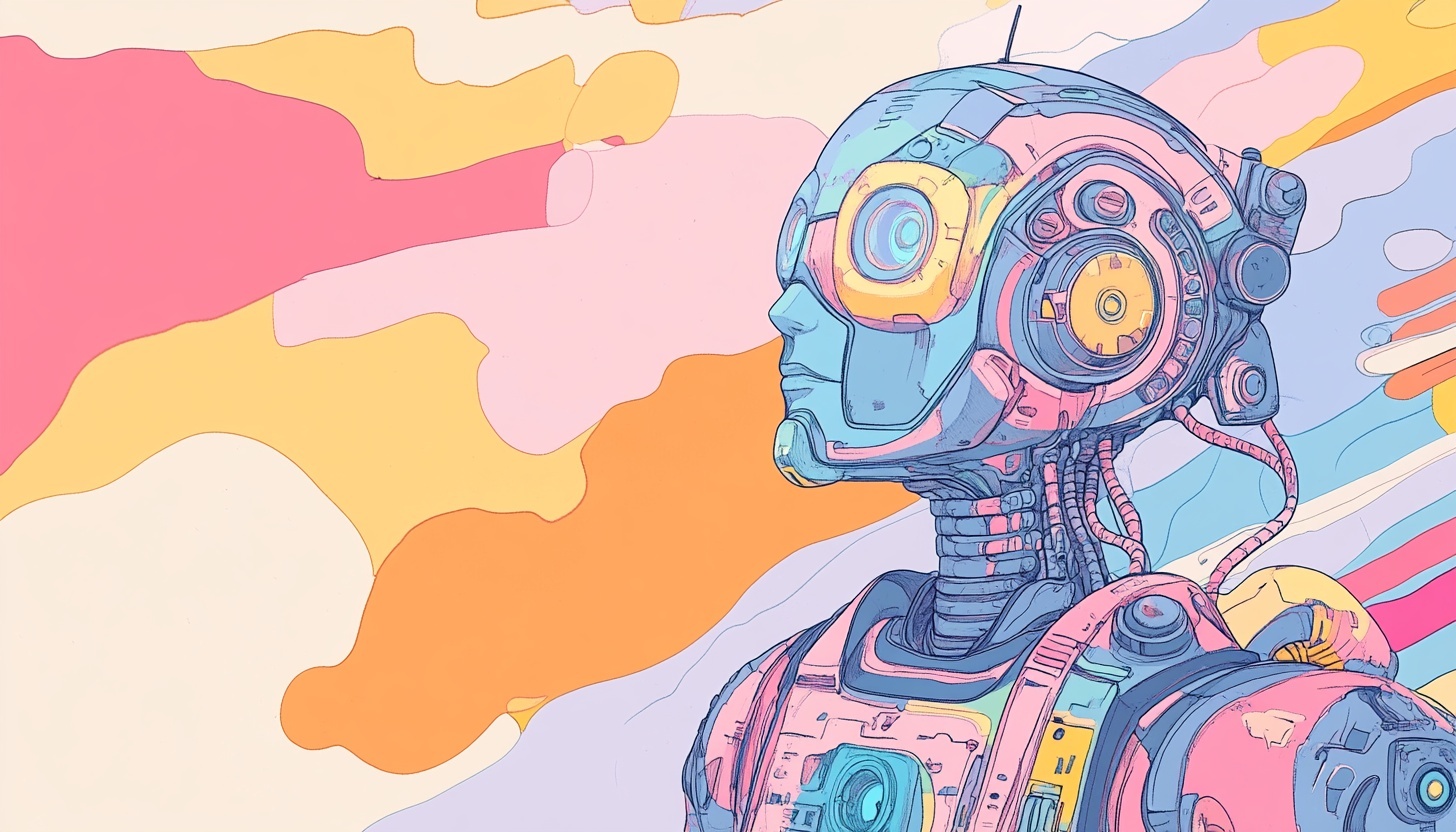Cómo ver las vistas de podcasts en Spotify y hacer un seguimiento de tu progreso
Para los creadores de contenido de podcasts, saber cómo ver las vistas de los podcasts en Spotify no se trata solo de acariciar tu ego. ¡No! ¡De lo que realmente se trata es de tomar decisiones informadas que puedan mejorar drásticamente tu programa y aumentar tu audiencia!
El presentador del podcast informó que solo el 10% de los mejores podcasts recibirán 462 descargas dentro de una semana de su lanzamiento. Y más de 1000 descargas: bueno, eso está reservado para el 5% de los podcasts más populares.
¿Estás recibiendo una buena cantidad de oyentes? Y lo que es más importante, ¿está realizando un seguimiento eficaz de su progreso?
Para ayudarte a responder estas preguntas, te explicaremos todo lo que necesitas saber sobre cómo acceder e interpretar tus estadísticas de podcasts de Spotify. Esperamos que, al final, tengas una comprensión nítida de cómo aprovechar esta información para llevar tu podcast a un nuevo nivel.
Introducción al análisis de podcasts de Spotify
Si te tomas en serio el crecimiento de tu podcast, debes tomarte con la misma seriedad la comprensión de tus métricas. Spotify es una de las plataformas dominantes en el espacio del podcasting, con una cuota de mercado considerable de alrededor 27% de todas las descargas de podcasts. Lo que hace que Spotify sea particularmente valioso para los podcasters es su sólido panel de análisis que ofrece información detallada sobre el comportamiento de los oyentes.
A diferencia de las descargas tradicionales, que solo te dicen cuántas veces se solicitó tu archivo de audio, Spotify proporciona aún más datos. El plataforma de alojamiento de podcasts te muestra no solo quién descargó tu contenido, sino también quién lo escuchó realmente, cuánto tiempo permanecieron interesados e incluso información demográfica sobre tu audiencia.
Estas métricas son invaluables para los creadores de contenido que desean entender a su audiencia y optimizar su estrategia de podcasts. Saber qué episodios atraen a los oyentes, qué temas fomentan la participación y cuándo tu audiencia suele sintonizar, te ayuda a tomar decisiones basadas en datos que impulsan tu programa.
Acceder a tu panel de control de Spotify para podcasters
El primer paso para descubrir el rendimiento de tu podcast en Spotify para creadores está accediendo a tu panel de control. Afortunadamente, el proceso es sencillo una vez que sabes dónde buscar.
Para empezar, tendrás que visitar el sitio web de Spotify para creadores e iniciar sesión con tus credenciales. Si aún no has creado una cuenta, tendrás que registrarte y solicitar tu podcast a través de la plataforma.
Una vez que hayas iniciado sesión y tu podcast haya estado disponible en la aplicación durante al menos unas horas, deberías poder obtener una visión general del rendimiento de tu podcast.
En el panel de control, localiza el banner de tu podcast y haz clic en él para acceder a los análisis detallados de tu programa. En este punto, obtendrás una breve descripción general, pero para profundizar un poco más, haz clic en «Más análisis».
La interfaz es intuitiva y está organizada de manera que facilita la navegación entre diferentes métricas y períodos de tiempo. El panel principal proporciona una instantánea del rendimiento general de tu podcast, mientras que las métricas más detalladas están disponibles en las distintas pestañas y secciones.
Si tienes problemas para acceder a tu panel de control, normalmente está relacionado con la verificación de la cuenta o con la propiedad del podcast. Comprueba que has completado todos los pasos necesarios para reclamar tu podcast y que tu cuenta se ha verificado correctamente. En la mayoría de los casos, estos problemas se pueden resolver a través de los recursos de soporte de Spotify.
Desglosando las métricas de rendimiento de los podcasts de Spotify
Comprender el recuento de oyentes y los datos de transmisión
Cuando se trata de las métricas de Spotify, la claridad es fundamental. Spotify proporciona dos métricas principales que suelen causar confusión entre los podcasters: «inicios» y «transmisiones».
Se cuenta un «inicio» cada vez que alguien pulsa reproducir en tu podcast durante 0 segundos o más. Básicamente, esta métrica incluye a todas las personas que al menos han empezado a escuchar tu programa, independientemente del tiempo que hayan permanecido allí. Es un indicador útil del interés inicial, pero no te dice mucho sobre la participación.
Una «transmisión», por otro lado, se cuenta cuando alguien escucha tu podcast durante 60 segundos o más. Esta es una métrica más significativa, ya que representa a los oyentes que interactuaron con tu contenido más allá de la fase inicial de curiosidad. Cuando Spotify hace referencia a las «reproducciones», normalmente hace referencia a esta métrica de streaming.
Si quieres consigue más oyentes en Spotify, es importante entender la distinción de la plataforma entre «oyentes» y «seguidores».
Los oyentes son usuarios únicos que han iniciado al menos un episodio de tu podcast, mientras que los seguidores son usuarios que se han suscrito a tu programa para recibir actualizaciones cuando se publiquen nuevos episodios.
Es importante aumentar ambas métricas, pero los seguidores representan una base de audiencia más comprometida que es probable que regrese en episodios futuros.
Explorando las estadísticas de rendimiento de los episodios
Uno de los aspectos más valiosos de los análisis de Spotify es la capacidad de analizar el rendimiento de los episodios individuales. En tu panel de control, puedes ver el rendimiento de cada episodio en términos de reproducciones, número de oyentes y otras métricas de participación.
Esta vista detallada te permite comparar episodios a lo largo del tiempo e identificar patrones en el contenido que funcionan bien con tu audiencia.
Por ejemplo, es posible que descubras que las entrevistas con ciertos tipos de invitados superan constantemente a los episodios en solitario, o que los episodios sobre temas específicos generan más participación que otros.
Presta especial atención a los episodios con mejor desempeño e intenta identificar los elementos comunes que podrían estar contribuyendo a su éxito.
¿Era el tema?
El formato podcast?
¿El huésped?
¿La estrategia promocional?
Comprender estos factores puede ayudarlo a replicar ese éxito en episodios futuros.
Análisis de la demografía y el comportamiento de los oyentes
Más allá de los simples recuentos de reproducciones, Spotify proporciona datos demográficos detallados sobre tus oyentes, incluidos los desgloses por sexo y edad. Esta información puede ser increíblemente valiosa para entender quién es tu audiencia y adaptar tus esfuerzos de contenido y marketing en consecuencia.
Además, Spotify te muestra datos geográficos sobre la ubicación de tus oyentes en todo el mundo. Esto puede servir de base para tomar decisiones sobre los temas de los episodios, los horarios de lanzamiento e incluso las posibles ubicaciones de eventos en directo u oportunidades de patrocinio.
La plataforma también ofrece información sobre el comportamiento de los oyentes, como qué dispositivos utilizan para sintonizar y cómo encuentran tu podcast dentro del ecosistema de Spotify. Estos detalles pueden ayudarte a optimizar la descripción, el diseño gráfico y la estrategia promocional de tu programa para llegar mejor a tu público objetivo.
Seguimiento del crecimiento de su podcast a lo largo del tiempo
Configuración de puntos de referencia de rendimiento
Para realizar un seguimiento significativo de su el crecimiento del podcast, es necesario establecer puntos de referencia claros con los que medir el progreso. Empieza por documentar tus métricas actuales en las categorías clave: el total de reproducciones, los oyentes únicos, los seguidores y el tiempo medio de escucha por episodio.
Estas cifras de referencia sirven como punto de partida. A partir de ahí, establece objetivos de crecimiento realistas en función del nicho y el rendimiento actual de tu podcast. Por ejemplo, según datos del sector, la tasa media de crecimiento mensual de los podcasts ronda el 1,62%, por lo que apuntar a un crecimiento mensual del 2 al 3% podría ser un objetivo razonable para muchos programas.
Identifica los indicadores clave de rendimiento (KPI) que más importan para tus objetivos específicos de podcast. Si te centras en crear una comunidad altamente comprometida, las tasas de finalización pueden ser más importantes que el número total de oyentes. Si estás monetizando a través de la publicidad, es posible que el número de oyentes únicos y la distribución geográfica sean prioritarios.
Documente su progreso de manera sistemática, tal vez en una hoja de cálculo o en una herramienta de análisis dedicada, para poder visualizar fácilmente las tendencias a lo largo del tiempo. Esta visión histórica tiene un valor incalculable para comprender la trayectoria a largo plazo de tu programa.
Uso de las funciones de rango de fechas de Spotify
El panel de análisis de Spotify incluye herramientas de análisis basadas en el tiempo que te permiten ver el rendimiento en diferentes períodos de tiempo. Aprovecha estas funciones para comparar el rendimiento de tu podcast semana tras semana, mes tras mes o incluso año tras año.
Estas comparaciones temporales pueden revelar patrones importantes en tu audiencia. Por ejemplo, puedes descubrir tendencias estacionales que afectan al tamaño de tu audiencia o correlaciones entre actividades promocionales específicas y picos de crecimiento de oyentes.
La capacidad de exportar datos de Spotify también es valiosa para los podcasters que desean realizar análisis más sofisticados. Considera descargar tus datos con regularidad y combinarlos con información de otras fuentes para tener una visión más completa del rendimiento de tu podcast.
Gráficos y clasificaciones de podcasts en Spotify
Las clasificaciones de podcasts de Spotify se calculan mediante una combinación del recuento total de seguidores y el número de oyentes únicos recientes. A diferencia Podcasts de Apple, que tiene en cuenta en gran medida los nuevos seguidores en su algoritmo, Spotify adopta un enfoque más equilibrado que tiene en cuenta tanto la popularidad a largo plazo como la participación reciente.
Para comprobar las posiciones de tu podcast en las listas, puedes visitar la sección Gráficos de la aplicación o el sitio web de Spotify. Ten en cuenta que hay listas independientes para cada país, por lo que tu podcast puede tener un rendimiento diferente en los distintos mercados geográficos.
Las clasificaciones específicas por categoría pueden ser particularmente útiles para comprender el rendimiento de tu programa dentro de su nicho. Es posible que un podcast sobre crímenes reales no ocupe un lugar destacado en las listas generales, pero podría tener un mejor desempeño dentro de su categoría específica.
La relación entre las vistas y las posiciones de los gráficos no siempre es sencilla. La llegada repentina de nuevos oyentes puede mejorar temporalmente tu clasificación, pero es necesario un crecimiento sostenido para tener éxito en las listas a largo plazo. Céntrate en fidelizar a tu audiencia en lugar de perseguir posiciones en las listas de éxitos, ya que esta última se quedará de forma natural si tu contenido tiene una repercusión constante entre los oyentes.
Aprovechar la analítica para mejorar tu podcast
Estrategias de optimización de contenido
El verdadero valor de los análisis radica en cómo los usa para mejora tu podcast. Utilice los datos de rendimiento para guiar las decisiones futuras sobre el contenido. Si los episodios sobre ciertos temas de podcasts superan constantemente a otros, considera la posibilidad de crear más contenido en esas áreas. Del mismo modo, si observas una disminución en la retención en momentos específicos de tus episodios, examina qué podría estar provocando que los oyentes se desconecten.
La demografía de la audiencia también puede influir en las elecciones de contenido. Si descubres que tus oyentes tienden a ser más jóvenes de lo esperado, puedes ajustar tus referencias, ejemplos o incluso tu estilo de presentación para llegar mejor a esa audiencia.
No tengas miedo de experimentar con diferentes enfoques y luego dejar que los datos guíen tus decisiones. Intente variar duración de los episodios de podcast, formatos o tiempos de publicación y, a continuación, analiza cómo afectan estos cambios a tus métricas.
Reutilización de contenido de alto rendimiento con Castmagic
Una vez que hayas identificado tus episodios con mejor rendimiento a través de los análisis de Spotify, ¡habrás encontrado oro! Sin embargo, muchos podcasters tienen dificultades para sacar el máximo provecho de este valioso contenido. Aquí es donde herramientas como Castmagic pueden revolucionar tu estrategia de contenido.
Castmagic te permite automáticamente reutiliza tus episodios de podcast de mayor rendimiento en múltiples formatos de contenido.
Simplemente cargando tu archivo MP3, puedes generar:
— Publicaciones de blog
— Boletines por correo electrónico, y más
Además, todos se personalizarán para que coincidan con la voz y el estilo de su marca.
Por ejemplo, si tus análisis de Spotify revelan que un episodio de una entrevista tuvo un rendimiento excepcional, puedes usar Castmagic para extraer las citas más convincentes, crear una descripción general detallada con fecha y hora, redactar un boletín que destaque las ideas clave o incluso generar un artículo de blog completo basado en la conversación. Esto maximiza el alcance y el impacto de tu mejor contenido con un mínimo esfuerzo adicional de tu parte.
Aumentando su base de oyentes
Los datos demográficos y geográficos pueden ser particularmente valiosos para los esfuerzos de promoción específicos. Si descubres que tu podcast tiene seguidores inesperados en una región específica, considera la posibilidad de adaptar algunas actividades promocionales para desarrollar aún más esa audiencia.
Analiza los patrones de escucha para optimizar tu calendario de lanzamientos. Si la mayoría de tu audiencia escucha dentro de las 24 horas posteriores al lanzamiento, la coherencia en el tiempo de publicación es especialmente importante. Por el contrario, si las escuchas se distribuyen a lo largo de la semana, es posible que tengas más flexibilidad.
Busca oportunidades para crear contenido que fomente el intercambio y atraiga a nuevos oyentes. Los episodios que tienen un buen rendimiento entre los oyentes actuales suelen tener elementos que los hacen compartibles, ya sean ideas únicas, narraciones convincentes o información valiosa que no está disponible en ningún otro lugar.
Más allá de Spotify: herramientas analíticas complementarias
Si bien Spotify ofrece análisis bastante decentes, una comprensión completa del rendimiento de tu podcast a menudo requiere datos de varias fuentes. Considera la posibilidad de utilizar plataformas de análisis de terceros que puedan recopilar información de diferentes reproductores de podcasts y canales de distribución.
Herramientas como Podtrac y tu plataforma de alojamiento de podcasts pueden proporcionar información adicional más allá de lo que está disponible en el panel de control de Spotify. Estas plataformas pueden ayudarte a entender cómo comparas tu rendimiento en Spotify con el de otras plataformas de podcasts y, en ocasiones, pueden ofrecer capacidades analíticas más avanzadas.
Para la creación y reutilización de contenido de podcasts, plataformas como Castmagic ofrecen un poderoso complemento a tus herramientas de análisis. Tras identificar qué contenido atrae a tu audiencia mediante análisis, Castmagic puede ayudarte a transformar eficazmente ese contenido de audio exitoso en varios formatos para seguir promocionando tu programa.
Preguntas frecuentes sobre Spotify Podcast Analytics
Muchos podcasters se preguntan cómo se comparan las métricas de Spotify con las de otras plataformas. Es importante entender que las diferentes plataformas miden la participación de manera diferente. Por ejemplo, Spotify contabiliza una «transmisión» después de 60 segundos de escucha, mientras que Apple puede usar criterios diferentes.
Otra pregunta común se refiere a las discrepancias entre los recuentos de oyentes de Spotify y los números de descargas reportados por las plataformas de alojamiento de podcasts. Estas diferencias suelen deberse a la distinción fundamental entre las descargas (qué plataformas de alojamiento rastrean) y las escuchas reales (que mide Spotify).
Algunos podcasters también se preguntan sobre la confiabilidad de los datos demográficos. Si bien la información demográfica de Spotify es generalmente precisa, se basa en los datos que los usuarios proporcionan al crear sus cuentas, por lo que su precisión puede tener algunas limitaciones.
Si observas fluctuaciones inesperadas en tus estadísticas, considera si los factores estacionales, los problemas técnicos o los cambios en las actividades promocionales pueden ser los responsables antes de asumir que hay un problema con los datos en sí.
Convertir las vistas de los podcasts en información práctica: su camino a seguir
Desde acceder a tu panel de análisis hasta interpretar varias métricas y aprovechar esa información para hacer crecer tu programa, ahora tienes los conocimientos necesarios para tomar decisiones basadas en datos sobre tu podcast.
Los análisis son herramientas, no objetivos en sí mismos. La verdadera medida del éxito de un podcast es el impacto que tiene en sus oyentes y en la comunidad que crea en torno a su contenido. Usa estas métricas para fundamentar tu estrategia, pero nunca pierdas de vista la pasión y el propósito que te impulsaron a empezar a hacer podcasts en primer lugar.
A medida que avances, establece una rutina regular para comprobar y analizar tus estadísticas de Spotify. Tal vez podrías reservar un tiempo mensual para profundizar en las cifras y ajustar tu estrategia en consecuencia. Comparte tus ideas con tu equipo o con tus socios de podcasts para asegurarte de que todos estén alineados en cuanto a las oportunidades de crecimiento y a la dirección del contenido.
Considera cómo puedes aprovechar tus conocimientos de análisis con herramientas de creación de contenido como Castmagic, que pueden ayudarte a crear contenido de alta calidad de manera eficiente en función de tus episodios con mejor rendimiento. Esta combinación de una estrategia basada en datos y una ejecución eficiente puede acelerar considerablemente el crecimiento de tu podcast.
Por último, no se desanime si el crecimiento parece lento. Incluso si solo creces a un ritmo de entre el 1 y el 2% mensual, esas cifras darán sus frutos con el tiempo.
¡Ahora es el momento de iniciar sesión en tu panel de control de Spotify for Podcasters y empezar a poner en práctica estas ideas! Y, si quieres sacar provecho de tus episodios con mejor rendimiento, no te olvides de Castmagic. Haz clic aquí para probarlo gratis.
Start Repurposing Media with Castmagic
Paste a link from:









Place a link to 1 media file below and get 100+ content assets instantly.
Castmagic transforms your audio and video into blogs, social posts, newsletters, show notes, and more.
Start Repurposing Your Media

Click or drag your audio/video file here
One upload. Generate endless content.
1. Upload Media File: Drag and drop your audio or video file.
2. Get Instant Transcript: 99% accurate, perfectly formatted, speaker-labeled transcripts in 60+ languages.
3. Generate Content: Create publish-ready blogs, social posts, newsletters, and more with AI.

Automate Your Content Workflow with AI