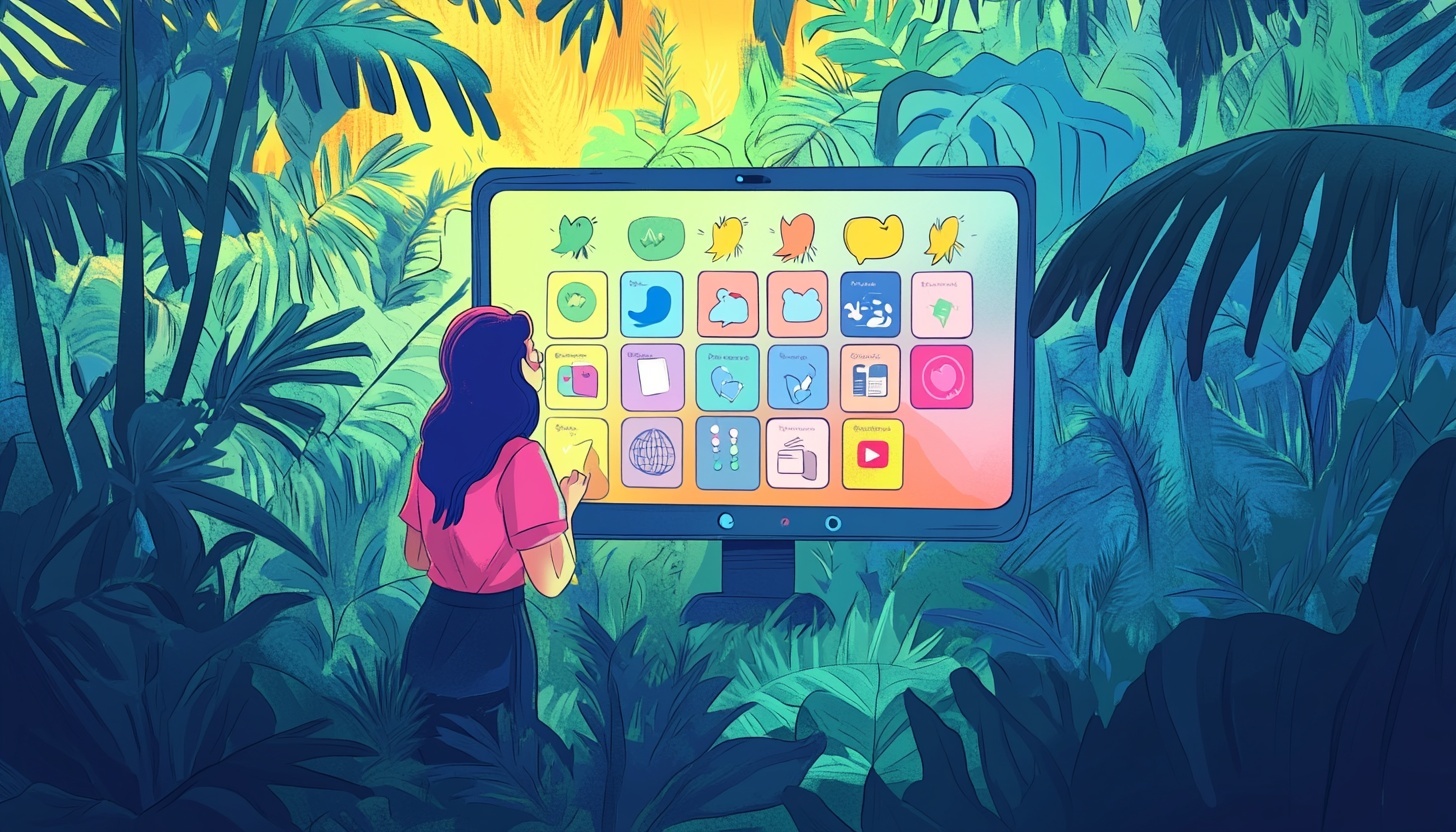Cómo hacer una voz en off: consejos para principiantes para un sonido profesional
¿Alguna vez te has preguntado por qué algunas voces en off hacen que dejes de desplazarte mientras que otras hacen que pulses omitir más rápido de lo que puedes decir «suscribirte»? El simple hecho es que es mucho más probable que los espectadores abandonen un vídeo con una mala calidad de audio que uno con imágenes de baja calidad.
Sí, lo leíste correctamente. ¡Tu voz y tu audio importan más que tu elegante cámara!
Ya sea que estés creando tutoriales de YouTube, vídeos explicativos o sumergiéndote en la industria de los podcasts con una narración profesional, aprender a hacer una voz en off de forma profesional ya no es opcional. Es fundamental.
La buena noticia es que no necesitas un estudio de grabación en Hollywood o años de formación de actores de doblaje para crear voces en off con un sonido profesional.
Con el equipo adecuado, la técnica de grabación de audio adecuada y un poco de práctica con la voz, estamos aquí para demostrarte que cualquiera puede dominar esta valiosa habilidad.
¿Estás listo para transformar tu contenido de voz con un audio nítido que mantenga a tu audiencia comprometida? ¡Vamos a sumergirnos!
Conceptos básicos de la voz en off y la narración
Antes de entrar en los detalles técnicos de los micrófonos, los auriculares y el software de grabación de audio, veamos qué es lo que realmente hace que una voz en off suene profesional.
Una voz en off de alta calidad no consiste solo en tener una voz agradable. Se trata de ofrecer un audio nítido con un ritmo adecuado, una emoción auténtica y un ruido de fondo mínimo.
La diferencia entre la calidad del sonido amateur y la profesional a menudo se reduce a la comprensión de estos principios fundamentales de la narración y la producción de audio.
El trabajo de doblaje moderno ha cambiado drásticamente hacia la autenticidad y la entrega natural. ¡Atrás quedaron los días en que cada anuncio necesitaba esa voz de locutor demasiado entusiasta!
El público actual anhela una narración conversacional que suene genuina y que se sienta como si una persona real le estuviera hablando.
Ya sea que busques un estilo documental autoritativo, un tono conversacional amistoso o una voz de personaje, la clave es que suene natural y, al mismo tiempo, se mantenga la excelencia técnica del audio.
Para los principiantes que se inician en el campo de la locución, recomendamos empezar con proyectos como vídeos explicativos, introducciones a podcasts o contenido de YouTube.
Estas aplicaciones son indulgentes a medida que desarrollas tus habilidades de voz y no requieren el mismo nivel de perfección que los anuncios nacionales o la narración de audiolibros interpretados por actores de doblaje profesionales.
Establece expectativas realistas. Dominar el trabajo de doblaje requiere práctica, paciencia y muchas sesiones de grabación de audio. Pero créenos, ¡la curva de aprendizaje vale la pena!
Equipo esencial de doblaje: la base para un audio de calidad
Hablemos del equipo que necesitarás para crear locuciones profesionales con una calidad de audio excelente.
Lo primero: elegir el micrófono correcto
El micrófono que elijas para la grabación de voz podría decirse que es la inversión más importante para capturar grabaciones de voz nítidas, y la decisión comienza con la comprensión de dos tipos principales.
Los micrófonos USB se conectan directamente al ordenador y son increíblemente aptos para principiantes, ya que ofrecen la sencillez de conectar y usar sin necesidad de un equipo de audio adicional. Los micrófonos XLR, por otro lado, necesitan una interfaz de audio, pero normalmente ofrecen una calidad de sonido superior y más opciones de mejora para tus clips de voz en el futuro.
Al seleccionar un micrófono para hacer doblaje, también encontrarás términos como «dinámico» y «condensador». Los micrófonos dinámicos son más tolerantes en habitaciones sin tratar, ya que rechazan de forma natural el ruido de fondo, lo que los hace excelentes para los entornos de grabación de audio domésticos.
Los micrófonos de condensador son más sensibles y capturan matices delicados de tu voz, pero también captan cada pequeño sonido de tu espacio. Para la mayoría de los principiantes que graban audio con voz en off en casa, ¡un micrófono dinámico USB es el punto óptimo entre calidad y comodidad!
Hay algo crucial que muchos principiantes pasan por alto: el filtro pop.
¡Este sencillo accesorio es absolutamente esencial para voces en off con un sonido profesional! Un filtro antipop reduce esos sonidos ásperos y explosivos, ya sabes, cuando dices palabras con «p» y «b» que crean molestas ráfagas de aire al entrar en el micrófono.
Coloca el filtro pop a unas dos o tres pulgadas del micrófono y mejorará la calidad del audio. En serio, esta inversión de diez dólares te ahorrará horas de frustración con la edición en el futuro.
También necesitarás auriculares
Además del filtro de micrófono y pop, necesitarás un buen par de auriculares con la parte trasera cerrada para monitorear el audio con precisión mientras grabas. Un soporte para micrófono o un brazo articulado mantienen la configuración estable y te permiten tener las manos libres para leer el guion. Si utilizas un micrófono XLR, necesitarás una interfaz de audio para conectarlo al ordenador.
Algunas personas también encuentran útiles los soportes amortiguadores, ya que aíslan el micrófono de las vibraciones y del ruido de manipulación, aunque no son absolutamente necesarios cuando empiezas tu viaje de doblaje.
Configure su espacio de grabación para una calidad de audio óptima y una reducción de ruido
¡Aquí es donde las cosas se ponen interesantes! ¡Tu grabación de voz El entorno es tan importante como el equipo para lograr un audio de voz en off profesional. Hemos visto a personas crear increíbles voces en off en vestidores y hemos escuchado un audio terrible en estudios caros.
¿El secreto? Entender cómo se comporta el sonido en tu espacio y cómo minimizar el ruido no deseado.
Comience por identificar la habitación más silenciosa de su hogar para grabar audio, lejos de los sistemas HVAC, los electrodomésticos de la cocina y el ruido del tráfico de la calle. Las habitaciones más pequeñas con alfombras y muebles suaves funcionan mejor que los espacios grandes y vacíos, ya que amortiguan de forma natural los reflejos del sonido y reducen el eco en el audio.
Las superficies duras, como las paredes desnudas, los pisos de madera y las ventanas, son tus enemigos: hacen rebotar el sonido y crean esa sensación hueca y resonante que grita «grabación amateur». Por eso, los armarios llenos de ropa colgada suelen ser cabinas de grabación improvisadas sorprendentemente eficaces para captar un sonido de voz en off nítido.
Antes de pulsar el botón de grabación, crea una lista mental de las fuentes de ruido para eliminarlas de tu espacio de grabación de audio. Apaga los ventiladores y las unidades de aire acondicionado (sí, incluso si hace calor, ¡puedes tomarte descansos!).
Cierre todas las ventanas para bloquear el ruido externo. Silencia las notificaciones de tu teléfono. Haz saber a los miembros de tu hogar que estás grabando contenido de voz en off. Estos pequeños pasos marcan una enorme diferencia en la calidad del audio final, ya que reducen el ruido de fondo, que puede arruinar las grabaciones de voz que, de otro modo, serían excelentes.
La posición correcta del micrófono es la pieza final de este rompecabezas de calidad de audio. Coloque el micrófono a una distancia de entre seis y doce pulgadas de su boca, ligeramente fuera del eje para reducir los sonidos plosivos que mencionamos anteriormente. Esta distancia le brinda esa calidad profesional de «voz de radio» sin captar el ruido excesivo de la boca en el audio.
Mantén una posición uniforme durante toda la sesión de grabación: acercarte o alejarte crea variaciones de volumen que resulta molesto corregir durante la edición de audio. ¡Y mantén una buena postura!
Estar de pie o sentado con la espalda recta mejora el control de la respiración y la consistencia vocal en la voz en off.
Domine la preparación del guion y la entrega de la narración
Incluso el mejor grabación de audio la configuración no salvará un script mal preparado o una entrega mediocre. Es por eso que la preparación del guion merece una gran atención antes de empezar a grabar contenido de doblaje. Lee el guion varias veces antes de grabarlo, no solo para memorizarlo, sino también para entender el contexto, el tono y el ritmo natural de la narración.
Marca tu guion con notas de pronunciación, señales emocionales y oportunidades para respirar. Identifica frases engañosas que puedan hacerte perder el conocimiento y practícalas por separado.
Si tienes problemas con el bloqueo del escritor o necesitas ayuda para crear el guion de doblaje perfecto, las modernas herramientas de IA pueden ayudarte a impulsar tu proceso creativo. Plataformas como Castmagic pueden generar esquemas de script e ideas de contenido a partir de sus grabaciones de audio existentes o incluso ayudarlo a desarrollar guiones desde cero, lo que le brinda una base sólida para trabajar y personalizar según su estilo de voz y narración.
Calentar la voz antes de grabar contenido de doblaje es algo por lo que los actores de doblaje profesionales confían, ¡y tú también deberías hacerlo! Ejercicios sencillos como tararear, trinar los labios y trabalenguas preparan las cuerdas vocales y evitan la tensión durante las largas sesiones de grabación de audio.
Manténgase hidratado con agua a temperatura ambiente. Evita las bebidas frías, ya que pueden apretar la garganta y afectar la calidad de la voz. Muchos actores de doblaje también omiten los productos lácteos antes de grabar porque pueden crear un exceso de mucosidad. Por lo general, tu voz suena mejor a media mañana o a primera hora de la tarde, así que planifica tus sesiones de doblaje en consecuencia siempre que sea posible.
Ahora pasemos a la narración en sí. El secreto para que las voces en off suenen naturales es leer el guion como si estuvieras hablando con una persona, no como si estuvieras actuando para una audiencia. Imagina a tu oyente ideal sentado frente a ti y hablándole directamente.
Consejo profesional: los actores de doblaje experimentados sonríen mientras graban.
Esto es útil para cuando quieres transmitir calidez y amabilidad. ¡Una sonrisa genuina se refleja en tu voz y audio! Añada una inflexión natural y evite caer en una interpretación monótona, lo que ocurre fácilmente al leer un guion. El objetivo es hacer que las palabras del guion suenen espontáneas y conversacionales en la voz en off.
Graba tu voz en off como un profesional
Muy bien, ¡es la hora del espectáculo para tu grabación de audio! Pero antes de pulsar el botón de grabación, configuremos correctamente el software de grabación para obtener una calidad de audio óptima. Establece tu frecuencia de muestreo en 48 kHz si estás creando contenido de voz en off para vídeo, o en 44,1 kHz para proyectos que solo sean de audio. Usa una profundidad de bits de al menos 24 bits para obtener la máxima calidad en tus grabaciones de voz.
Graba en mono. El estéreo no es necesario para los trabajos de doblaje y solo crea archivos de audio más grandes. ¡Observe esos niveles de entrada con atención! Busca picos entre menos doce y menos seis decibelios. Si siempre llegas a cero o te pones en rojo, significa que estás grabando a un volumen demasiado alto y corres el riesgo de distorsiones que no se pueden corregir durante la edición de audio posterior.
Inicie cada sesión de grabación de audio con una captura del tono de la habitación. Son solo de diez a quince segundos de silencio en tu espacio de grabación.
Esto te da un «silencio» nítido para usarlo durante la edición cuando necesites rellenar los espacios en blanco en la voz en off. Usa la técnica de la pizarra indicando el número de tomas antes de cada grabación: «Toma una», «Toma dos», etc. Esto hace edición de audio ¡mucho más fácil!
Graba en varias tomas en lugar de intentar hacer todo a la perfección en una sola pasada. Cuando cometas un error en la voz en off, haz una breve pausa y continúa desde el último punto válido. Esta técnica de captación significa que no tienes que empezar de cero cada vez que te topas con el guion.
Consejo profesional: monitoriza el audio a través de los auriculares mientras grabas.
Esto le permite detectar problemas como el ruido no deseado de forma inmediata en lugar de detectarlos durante la reproducción. Mantén una distancia constante del micrófono durante toda la sesión. Al moverte, se producen variaciones de volumen y tono en el audio que parecen poco profesionales. Guarda todas tus tomas de voz en off en lugar de eliminarlas inmediatamente. ¡A veces, esa toma que te pareció terrible tiene momentos de oro que querrás usar durante el proceso de edición!
Mejora tu voz en off mediante la edición de audio profesional
¡La grabación de audio es solo la mitad de la batalla! La edición de audio de posproducción es donde las buenas voces en off se vuelven geniales. Empieza por escuchar todas tus tomas y seleccionar las mejores interpretaciones de voz. Elimine del audio los sonidos no deseados, como los ruidos respiratorios excesivos, los chasquidos en la boca, las pausas prolongadas y los errores obvios. Usa combinaciones de colores entre las secciones editadas para evitar cortes bruscos que generen sonidos de clic. Esta fase de edición requiere paciencia, pero merece la pena el esfuerzo para conseguir un audio de voz en off de calidad profesional.
Aquí es donde la tecnología puede convertirse en tu mejor aliada en el proceso de edición de audio. Si has grabado tu sesión de doblaje, herramientas de transcripción puede ayudarlo a identificar rápidamente las secciones específicas que deben editarse. Por ejemplo, Elenca magia transcribe automáticamente tus grabaciones de audio, lo que hace que sea increíblemente fácil localizar y editar palabras o frases específicas sin tener que revisar las formas de onda del audio. Puedes ver exactamente lo que se ha dicho y cuándo, lo que agiliza todo tu flujo de trabajo de edición de voz en off.
El procesamiento de audio básico hace que tu voz en off pase de «suena bien» a «suena profesional». Empieza con la reducción de ruido para eliminar cualquier zumbido o silbido de fondo del audio utilizando la referencia de tono de habitación que hayas capturado.
Aplica un filtro de paso alto de entre ochenta y cien hercios para eliminar el ruido de gama baja y el ruido no deseado. La compresión suave iguala las diferencias de volumen y añade brillo a tu voz. Prueba con una proporción de dos a uno o tres a uno. Si es necesario, la eliminación reduce los sonidos ásperos en forma de «s» en el audio, aunque un buen filtro pop y una técnica de micrófono adecuada minimizan este problema. Por último, usa la limitación para evitar que los picos se distorsionen y, al mismo tiempo, maximizar el volumen general de la voz en off final.
Al exportar tu archivo de voz en off final después de editar el audio, elige el formato según tus necesidades. Los archivos WAV ofrecen audio de la más alta calidad y son los preferidos para entregas profesionales, mientras que los MP3 crean archivos más pequeños para su uso en la web. Si vas a exportar a MP3, utiliza una velocidad de bits de al menos 192 kilobits por segundo, aunque es preferible 320 para obtener la mejor calidad de audio. Crea una convención de nomenclatura clara que incluya el nombre del proyecto, el número de versión y la fecha.
Consejos profesionales para mejorar la calidad de tu voz en off y audio
¿Quieres llevar tus habilidades de doblaje al siguiente nivel? Crea plantillas en tu software de grabación de audio con tu configuración estándar. Documente la posición del micrófono y la configuración de grabación para poder reproducir una calidad de audio uniforme. Mantén un horario de grabación regular para desarrollar tus habilidades de voz y narración de manera constante. Toma notas detalladas sobre lo que funciona y lo que no para consultarlo en el futuro.
La mejora continua separa a los aficionados de los actores de voz profesionales. Graba las sesiones de práctica con regularidad, incluso sin proyectos de doblaje remunerados. Estudia trabajos de doblaje y narración profesionales en el nicho que elijas.
¿Qué hace que su entrega sea efectiva?
¿Qué técnicas de edición de audio utilizan?
Considera tomar clases de actuación de voz o cursos en línea para acelerar tu aprendizaje.
Únete a las comunidades de locución para recibir comentarios y apoyo sobre tu trabajo de audio. El mundo de la locución es sorprendentemente acogedor, y los actores de doblaje experimentados suelen compartir información valiosa con los principiantes sobre la lectura de guiones, las técnicas de grabación de audio y los flujos de trabajo de edición.
La creación de su cartera de locuciones abre las puertas a las oportunidades. Crea un video de demostración que muestre tu rango de voz. Te recomendamos que lo mantengas entre treinta y sesenta segundos, con breves ejemplos de los diferentes estilos de narración que puedes pronunciar.
Ofrezca grabar voces en off gratuitas o de bajo costo inicialmente para ganar experiencia y construir su cartera de audio.
Establezca contactos con productores de video, podcasters y creadores de contenido que necesitan talento para la voz.
Usa plataformas independientes para encontrar oportunidades de locución para principiantes. ¡Empieza con algo pequeño, ofrece un trabajo de audio de calidad y observa cómo crecen tus oportunidades!
Una vez que domines la creación de voces en off y grabaciones de audio de calidad, considera cómo puedes reutilizar ese contenido en varias plataformas. Tu grabación de voz en off puede convertirse en la base de las publicaciones de blogs, el contenido de las redes sociales, los subtítulos de los vídeos y mucho más.
Herramientas como Castmagic pueden transformar automáticamente tus grabaciones de audio en diversos formatos de contenido, desde transcripciones y notas de programas hasta publicaciones en redes sociales y boletines informativos por correo electrónico: maximiza el valor de cada voz en off que crees sin trabajo adicional de edición de audio.
Tu voz, tu futuro: hacer que el audio profesional sea accesible
¡Aprender a hacer una voz en off de forma profesional es absolutamente alcanzable para los principiantes con el enfoque correcto para la grabación y edición de audio!
Hemos cubierto todo, desde seleccionar el micrófono y el filtro pop perfectos hasta configurar tu espacio, preparar tu guion, grabar audio de voz en off como un profesional y pulir tu trabajo mediante la edición de audio.
Las voces en off con sonido profesional no tienen que ver con tener la voz «perfecta». Se basan en la técnica adecuada, la práctica constante y la atención a los detalles de la calidad del audio, a la vez que se minimiza el ruido.
Empieza con el equipo básico y mejora a medida que tus habilidades de doblaje se desarrollen y tu presupuesto lo permita. Ese filtro USB para micrófono y pop que compres hoy en día puede crear audio con calidad de emisión en las manos adecuadas con la técnica de grabación adecuada. Céntrate en dominar los aspectos básicos de los que hemos hablado: una técnica de micrófono adecuada, una buena preparación del guion, una narración natural y una edición de audio limpia. Estas habilidades te servirán independientemente del equipo que utilices para tu trabajo de doblaje.
El campo de la voz en off está creciendo, ¡y nunca ha habido un mejor momento para desarrollar esta valiosa habilidad de voz y aprender técnicas profesionales de grabación de audio!
Así que coge tu micrófono, busca un rincón tranquilo y libre de ruidos, prepara tu guion y empieza a grabar tu primer proyecto de voz en off hoy mismo. Tu voz merece ser escuchada, ¡y ahora sabes cómo hacer que suene increíble mediante la grabación y edición de audio adecuadas!
Start Repurposing Media with Castmagic
Paste a link from:









Place a link to 1 media file below and get 100+ content assets instantly.
Castmagic transforms your audio and video into blogs, social posts, newsletters, show notes, and more.
Start Repurposing Your Media

Click or drag your audio/video file here
One upload. Generate endless content.
1. Upload Media File: Drag and drop your audio or video file.
2. Get Instant Transcript: 99% accurate, perfectly formatted, speaker-labeled transcripts in 60+ languages.
3. Generate Content: Create publish-ready blogs, social posts, newsletters, and more with AI.

Automate Your Content Workflow with AI