Best YouTube Transcription Software to Get Transcripts
Did you know that over 500 hours of video are uploaded to YouTube every single minute? That's an overwhelming amount of content!
Whether you're a student trying to capture lecture notes, a content creator looking to repurpose video material, or a professional conducting research, knowing how to see YouTube transcript can be a complete game-changer for your workflow.
We've all been there—frantically pausing and rewinding a video to catch that one crucial piece of information, or spending hours manually trying to transcribe YouTube videos word by word. It's frustrating and time-consuming, right?
The good news is that YouTube video transcript features exist to save us from this headache, and even better, there are powerful transcription service options that take things to the next level beyond YouTube's basic built-in captions.
Below, we're going to walk you through everything you need to know about accessing YouTube video transcripts, from the simple native method to advanced YouTube transcription software that can revolutionize how you work with video content. Let's dive in!
Why YouTube Video Transcripts Are Essential for Modern Workflows
Before we get into the how-to, let's talk about why YouTube video transcripts matter so much. Video transcripts aren't just a nice-to-have feature—they're transformative tools that unlock hidden value from every YouTube video you watch.
First and foremost, video transcripts are crucial for accessibility. They provide the foundation for captions and subtitles that give deaf and hard-of-hearing audiences equal access to video content, which isn't just good practice—it's essential for inclusive communication.
But accessibility goes beyond hearing impairments. Non-native English speakers benefit enormously from being able to read captions and subtitles while watching, improving comprehension and language learning simultaneously.
For content creators, YouTube video transcripts are SEO gold. Search engines can't watch videos, but they can read text! When you transcribe YouTube content, you're creating searchable text that helps your videos get discovered by the right audience.
Plus, video transcripts open up incredible content repurposing opportunities.
That hour-long video interview? You can copy and paste sections into blog posts, social media quotes, email newsletter content, and more; all from a single YouTube video transcript.
Here's something we love: YouTube transcription is a massive time-saver. Instead of watching a 30-minute video to find one specific piece of information, you can scan through a video transcript in minutes.
For researchers, students, and busy professionals, this efficiency boost is invaluable. You can quickly reference specific quotes, copy and paste important sections, and cite sources accurately without endless video scrubbing.
How to See YouTube Transcript: The Native Method Explained
Let's start with the basics. YouTube actually has a built-in video transcript feature that many people don't even know exists! Accessing it is surprisingly simple, and we're going to show you exactly how to transcribe YouTube videos using this free method.
When you're watching any YouTube video on desktop, look beneath the video player where you'll see the video title and various interaction buttons.
Click on the three-dot menu (you might need to click "more" first to expand the description area).
Once you do that, you'll see an option that says "Show transcript." Click it, and voila—the YouTube video transcript appears in a panel, typically on the right side of your screen!
The video transcript displays the spoken content with timestamps, allowing you to jump to specific parts of the video by clicking on any line of text.
You can toggle timestamps on or off using a small menu within the transcript panel. If the video has captions available in multiple languages, you'll see a dropdown menu where you can select your preferred language for the YouTube video transcript.
On mobile devices, the process is nearly identical. Tap the video to bring up the controls, then tap "more" below the video title to expand the description.
Scroll down until you see "Show transcript" and tap it. The YouTube video transcript will appear, complete with timestamps that let you navigate through the video content efficiently.
Once you have the transcript open, you can copy and paste the text into a document for later reference. Simply highlight the sections you want, right-click, and select copy. Then you can paste the YouTube video transcript into Google Docs, Microsoft Word, or any other application you prefer.
Now here's the catch—and it's an important one. While YouTube's native video transcript feature is convenient and free, it has significant limitations that you need to understand.
Understanding the Limitations of YouTube's Default Transcription
YouTube's auto-generated captions and video transcripts use speech recognition technology, which has improved dramatically over the years but still isn't perfect. The accuracy can vary wildly depending on audio quality, speaker accents, technical terminology, and background noise.
Industry experts estimate that auto-generated captions typically achieve between 60-70% accuracy, which means more than one in every three words could be wrong!
This accuracy issue becomes particularly problematic when dealing with specialized content. Technical terms, proper names, industry jargon, and non-English words often get mangled beyond recognition in both the captions and the YouTube video transcript.
If you've ever watched a video about "machine learning" only to see the transcript say "machine burning," you know exactly what we're talking about.
Beyond accuracy, YouTube's transcript feature lacks formatting options. You can't edit the video transcript directly on the platform, and when you copy and paste the text, it comes with awkward formatting that requires cleanup.
There's no straightforward way to download it in convenient formats like Word documents or properly formatted text files. There's no speaker identification either, so if your YouTube video features multiple people talking, you're out of luck trying to figure out who said what.
These limitations make YouTube's native video transcript feature suitable for casual use—like quickly finding a specific moment in a video or reading along while watching. But for professional work, content creation, academic research, or any situation where accuracy and formatting matter when you transcribe YouTube content, you need something more powerful.
Essential Features to Look for in YouTube Transcription Software
When you're ready to go beyond YouTube's basic offering, what should you look for in a transcription service? Let's break down the features that actually matter when you need to transcribe YouTube videos professionally.
Transcription accuracy should be your top priority. Look for a transcription service that uses advanced AI-powered speech recognition technology and offers accuracy rates of 85% or higher.
The best tools can handle multiple accents, languages, and even industry-specific vocabulary with relative ease. Quality YouTube transcription services can accurately transcribe content that would otherwise produce poor captions with YouTube's automatic system.
Usability matters just as much as accuracy.
The transcription service should have an intuitive interface that doesn't require a PhD to navigate! You should be able to paste a YouTube video URL and get a video transcript without jumping through hoops.
Export flexibility is crucial too—look for tools that offer multiple format options like plain text, Word documents, PDFs, and subtitle files in SRT or VTT format for creating captions.
Timestamp functionality is another game-changer. Quality YouTube transcription software allows you to customize timestamp intervals and easily sync the video transcript with the video. This makes it simple to reference specific moments and create clickable timestamps for your own content.
When you need to copy and paste specific sections, having accurate timestamps ensures you can find and reference exact moments.
Consider whether you need batch processing capabilities if you regularly transcribe YouTube videos in bulk. Cloud storage integration, collaboration features for team projects, and API access for workflow automation are all valuable features depending on your specific needs.
For content creators especially, look for transcription services that go beyond just creating video transcripts to help you generate social media posts, articles, and other content assets directly from your YouTube video transcripts.
Choosing the Right YouTube Transcription Solution for Your Needs
The YouTube transcription landscape offers something for everyone, from free basic tools to professional-grade transcription services. Understanding the different categories helps you make an informed decision about how to transcribe YouTube content effectively.
AI-powered automatic transcription services represent the sweet spot for most users. These tools use machine learning to transcribe YouTube videos quickly and affordably. They typically offer high accuracy rates, support for multiple languages, customizable timestamps, and various export formats.
The best part? Many provide free tiers or affordable monthly subscriptions that won't break the bank.
One standout example in this category is Castmagic, which takes YouTube transcription to the next level. Simply paste your YouTube video URL, and Castmagic automatically transcribes it with speaker identification and timestamps.
But here's where it gets really interesting: Castmagic doesn't stop at creating a video transcript. The platform uses AI to help you generate social media posts, blog articles, newsletters, captions, subtitles, and other content assets directly from your YouTube video transcript.
This makes it incredibly powerful for content creators, marketers, and anyone looking to repurpose video content efficiently. With support for 60+ languages and the ability to create custom content templates, Castmagic streamlines the entire workflow from YouTube transcription to content publication.
Whether you need to copy and paste sections for quick use or export complete formatted documents, the platform handles it all seamlessly.
Professional-grade transcription services take things up a notch with human verification or hybrid AI-plus-human approaches. These services achieve accuracy rates of 99% or higher and include features like advanced speaker identification, industry-specific terminology handling, and strict confidentiality protocols.
They're perfect for legal depositions, medical research, academic publications, or any situation where perfect accuracy is non-negotiable when you transcribe YouTube content.
The trade-off? Higher costs, typically charged per minute of audio or through premium subscriptions.
Free and budget-friendly alternatives exist for casual users who need occasional YouTube transcription. These tools often have limitations like maximum video length, lower accuracy rates, or limited export options, but they get the job done for personal projects and light use.
Students and hobbyists often find these options perfectly adequate for their needs when they need to transcribe YouTube videos occasionally.
Browser extensions and quick-access tools offer convenience for users who want seamless integration with their YouTube viewing experience.
With one-click access directly from YouTube video pages, these tools make grabbing video transcripts as easy as hitting a button.
They're fantastic for researchers, writers, and anyone who frequently needs to copy and paste quotes or information from videos on the fly.
How to Transcribe YouTube Videos: Streamlining Your Workflow
Once you've chosen your transcription service, the process becomes remarkably straightforward. While specific steps vary by platform, most follow a similar pattern that we'll walk you through to effectively transcribe YouTube content.
For AI-powered transcription services that support direct YouTube URL import, the workflow is incredibly efficient. Start by copying the URL of the YouTube video you want to transcribe. Navigate to your chosen transcription service and look for an upload or import option.
When you paste the YouTube URL, the software typically begins processing immediately, generating a video transcript and identifying speakers automatically.
During the YouTube transcription process, you can often select your preferred language and customize options like timestamp intervals and speaker labeling. Once the initial video transcript is complete, review the text for any errors or areas that need refinement.
Most quality transcription services provide an editing interface where you can make corrections, adjust speaker names, and fine-tune the formatting before you copy and paste the content elsewhere.
The real magic happens in the export phase. Download your YouTube video transcript in the format that best suits your needs; whether that's a simple text file for quick reference, a formatted Word document for detailed analysis, or an SRT file for creating captions and subtitles.
Pro Tip: Save your video transcripts in multiple formats if you plan to use them for different purposes.
For content creators using platforms with built-in content generation features, this is where you can really maximize your efficiency. After YouTube transcription, use AI-powered tools to transform your video transcript into blog posts, social media updates, email newsletters, or any other content format you need.
This approach turns a single YouTube video into a comprehensive content library without requiring you to start from scratch with each piece. Simply transcribe YouTube videos once, then repurpose the content dozens of ways.
Advanced Ways to Leverage YouTube Video Transcripts
Once you have access to quality video transcripts, a whole world of possibilities opens up. Content repurposing becomes incredibly efficient when you can work with text versions of video content.
That podcast episode you recorded? Transform the YouTube video transcript into a detailed blog post, complete with quotes and key takeaways that you can easily copy and paste into your content management system.
Pull out compelling statements for social media posts. Create comprehensive show notes that make your content more accessible and searchable.
For businesses and educators, YouTube video transcripts become invaluable training materials. You can develop standardized documentation from video tutorials, create FAQ sections based on common questions from your videos, and ensure consistent messaging across your organization.
The ability to transcribe YouTube content means you can turn any video lesson into written materials that students can reference at their own pace.
When you transcribe YouTube videos, you also create the foundation for better captions and subtitles. Instead of relying on YouTube's auto-generated captions, you can edit your video transcript for perfect accuracy, then upload it as custom subtitles. This ensures your captions are 100% correct, making your content truly accessible to all viewers.
Researchers and academics benefit from the ability to quickly search through multiple video sources using video transcripts.
You can pull exact quotes with timestamps for citation, copy and paste relevant sections into your research documents, and analyze content patterns across large video datasets.
The time savings alone make YouTube transcription software worth its weight in gold for anyone doing serious research.
Content creators can take advantage of transcription services that generate multiple content assets from a single YouTube video transcript.
Imagine uploading one video and instantly having access to social media captions, blog article drafts, email newsletter content, quote graphics, and promotional materials—all generated from the same video transcript.
This level of automation transforms how efficiently you can maintain a consistent content presence across multiple platforms.
Making Your Decision: Which YouTube Transcription Path Is Right for You?
So how do you choose the right way to transcribe YouTube content? Start by honestly assessing your needs. If you're just trying to find a specific quote from a single video occasionally, YouTube's native video transcript feature might be perfectly sufficient. You can simply copy and paste what you need and save your money by using the free option!
However, if accuracy matters—and it should for professional work—investing in a dedicated transcription service makes sense. Consider your budget, but remember that time is money too. Spending a few dollars on quality YouTube transcription software that saves you hours of manual work is a smart investment.
Think about your volume needs as well. If you need to transcribe YouTube videos occasionally, a pay-as-you-go transcription service might work perfectly. Processing dozens of videos weekly calls for a subscription-based platform with unlimited or high-volume options. Language requirements matter too—if you work with international content, multilingual support becomes essential rather than optional when you transcribe YouTube content.
Integration with your existing workflow is another crucial consideration. If you need to frequently copy and paste video transcript sections into specific applications, look for transcription services that play nicely with your tech stack. For content creators who need to generate captions, subtitles, and multiple content formats from their videos, prioritize platforms that offer comprehensive content generation features alongside accurate YouTube transcription.
Ready to transform how you work with YouTube video transcripts? Click here to try Castmagic for your video transcription today!
Start Repurposing Media with Castmagic
Paste a link from:









Place a link to 1 media file below and get 100+ content assets instantly.
Castmagic transforms your audio and video into blogs, social posts, newsletters, show notes, and more.
Start Repurposing Your Media

Click or drag your audio/video file here
One upload. Generate endless content.
1. Upload Media File: Drag and drop your audio or video file.
2. Get Instant Transcript: 99% accurate, perfectly formatted, speaker-labeled transcripts in 60+ languages.
3. Generate Content: Create publish-ready blogs, social posts, newsletters, and more with AI.

Automate Your Content Workflow with AI





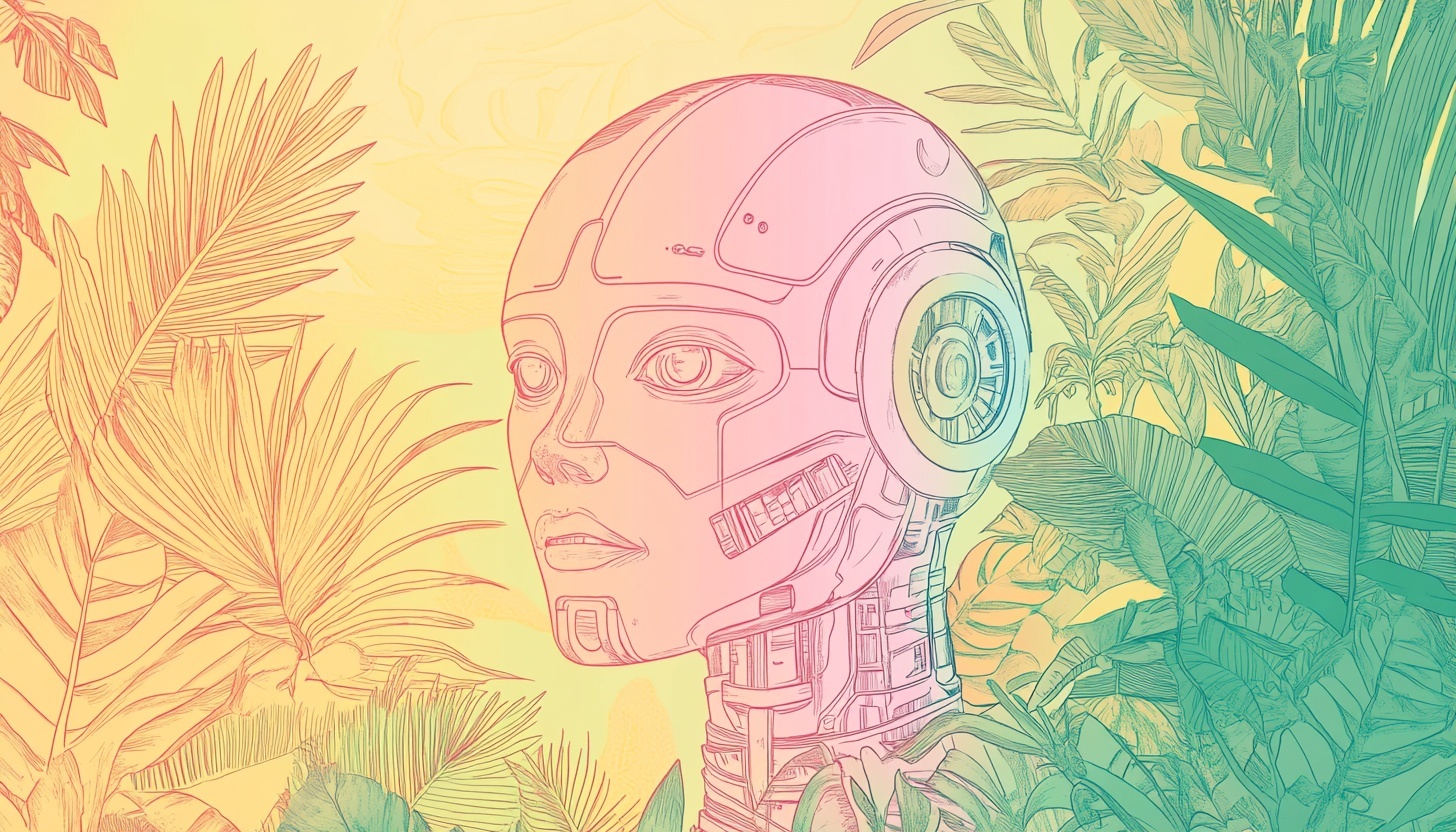



.png)
