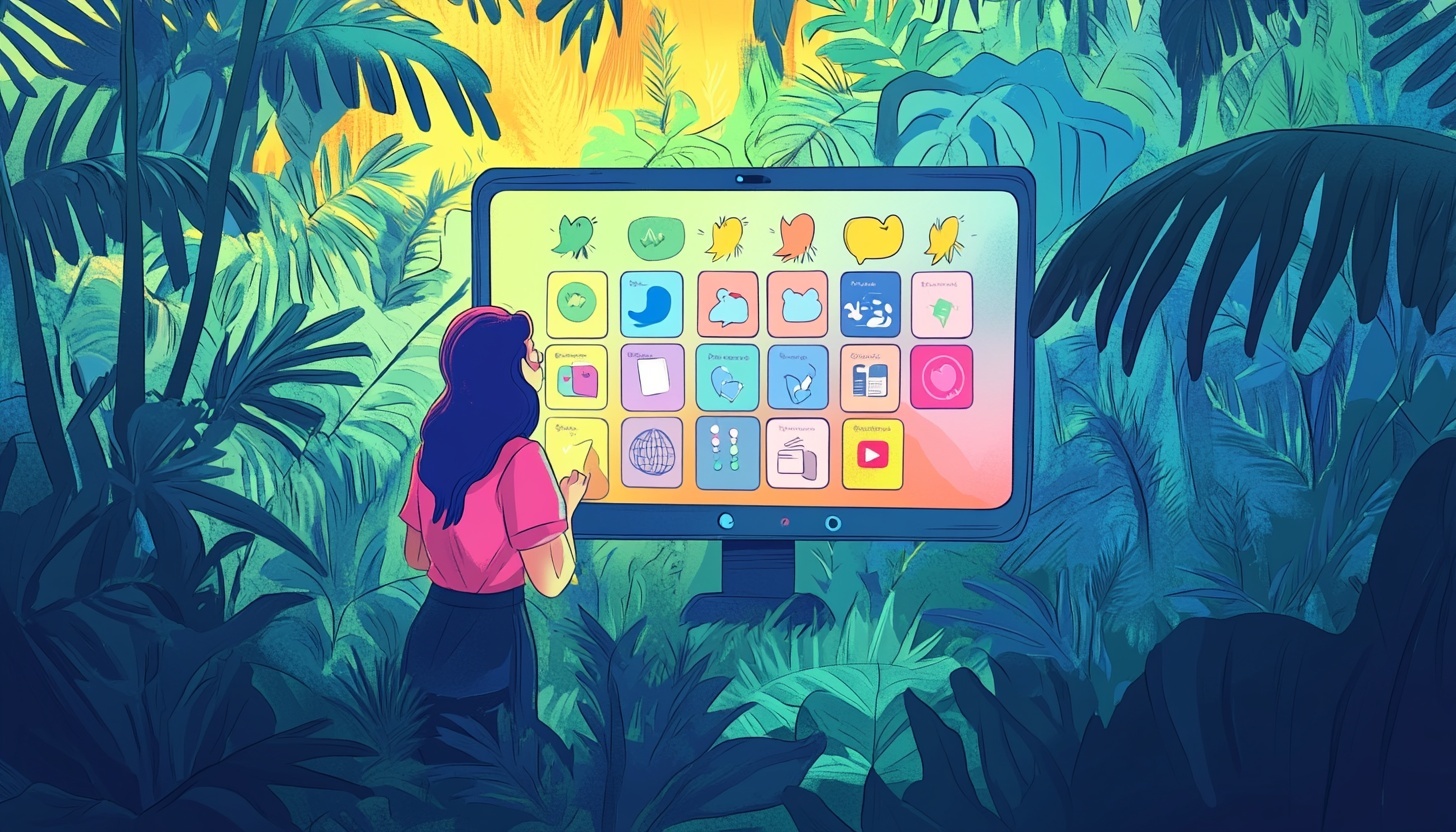YouTube Transcription
Upload YouTube videos and easily generate related content using YouTube video transcriptions. We transcribe your video to text and build a rich content library with teaser clips, quote graphics, social media posts, and recommendations on closed captions, timestamps, keywords, titles, and more.


YouTube Transcription

Click or drag your audio/video file here
Upload YouTube videos and easily generate related content using YouTube video transcriptions. We transcribe your video to text and build a rich content library with teaser clips, quote graphics, social media posts, and recommendations on closed captions, timestamps, keywords, titles, and more.

Instant, Highly Accurate Transcriptions for YouTube
Castmagic maximizes the impact of every YouTube video without sacrificing time or energy. Our goal is to empower you throughout the entire process, from uploading your YouTube video, to accessing the YouTube video transcript, and using the video transcript to optimize post-launch. Fully focus on the creative process while we automatically transcribe YouTube videos to text and generate YouTube video keywords, titles, descriptions, timestamps, questions, closed captions, and more to boost visibility and engagement.
We transform every YouTube transcript into a variety of assets you can choose from, including but not limited to YouTube video highlights, teaser clips, and short-form content. As we automatically transcribe your YouTube video to text, every video transcript contains the potential for limitless content pieces and optimization recommendations. Castmagic empowers you to create diverse content from automated and accurate YouTube transcripts to expand your audience reach. Spend less time on manually transcribing YouTube videos for content creation, and spend more time on what truly matters – crafting captivating YouTube videos that resonate with your subscribers.

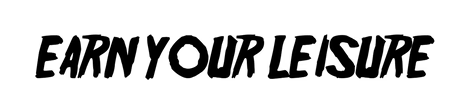

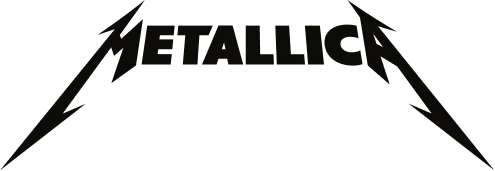





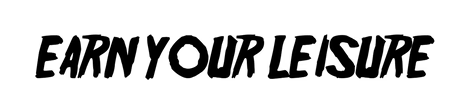

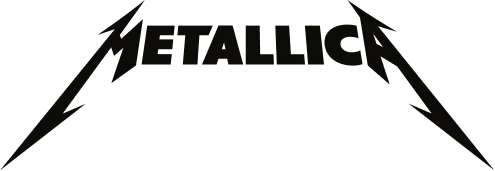






Upload Your Video File or Paste YouTube URL
Click on ‘Upload’ and select your YouTube video file that you'd like to add to Castmagic. You can also drag and drop your file into the box, or import directly with your YouTube link.

Transcribe Your YouTube Video Content
Label your file name, and hit 'Save Recording'. Castmagic will automatically transcribe your video file. As soon as the file is done, you'll be able to label your speakers or make any edits directly in the transcript.

Download Your YouTube Transcript
While on the Transcript page, click on the 'Download Transcript' button. That's it! You'll be able to select from multiple file formats, including text, SRT, VTT, CSV, and custom formats.


Automatically Generate Short Audio & Video Clips From Your YouTube Videos
Select your favorite video segments and turn them into audio or video highlights. No extra work necessary to transform the key points of the video into different content forms. Increase the audience reach with diverse and accessible content forms.
Castmagic For iOS, Record Youtube Content On the Go
Put Castmagic in your pocket. Tap to record on the go. Your recordings instantly sync with your Castmagic workspace. Capture content ideas, video sounds, or anything YouTube related without all your tech gear. With Castmagic, YouTube videos aren't confined to start behind the camera in the studio. Get YouTube content anytime and anywhere.


Endless Content Assets In Seconds
Automate all the tedious work that comes in editing and copywriting and say hello to your new best content editor.
Integrate Content From All Your Favorite Platforms

RSS

Zoom

Google Drive

Wistia

Descript

YouTube

Vimeo

TikTok


Twitch

Loom
Zapier
Professional Creators Love Castmagic
How does Castmagic transcribe YouTube videos?
Castmagic offers seamless YouTube transcription by directly processing your video URL. Simply paste any YouTube link into our platform, and our advanced AI transcription software extracts the audio and converts it into a highly accurate text transcript. This process works for any public YouTube video, including your own channel content, saving you hours of manual transcription work while providing professional-quality results.
Can Castmagic improve upon YouTube's automatic captions?
Absolutely! While YouTube's auto-generated captions often contain errors and lack proper formatting, Castmagic's specialized YouTube transcription technology delivers significantly higher accuracy (98%+). Our system properly formats dialogue, identifies speakers, adds intelligent punctuation, and creates well-structured paragraphs that make your YouTube transcripts more readable and professional than YouTube's native caption system.
How quickly can Castmagic transcribe my YouTube video content?
Castmagic transcribes YouTube videos in under a minute, regardless of video length. This rapid YouTube transcription process dramatically outperforms traditional transcription services and software that might take hours for longer videos. Content creators can immediately access their transcripts to enhance YouTube SEO, create blog posts, or develop additional content assets without waiting.
Does Castmagic preserve timestamps when transcribing YouTube videos?
Yes! Castmagic's YouTube transcription includes precise timestamps throughout your transcript, making it easy to reference specific moments in your video. These automatic timestamps are particularly valuable for long-form YouTube content, tutorials, interviews, and educational videos where viewers might want to skip to particular sections or topics discussed in your video.
How can Castmagic's YouTube transcriptions improve my channel's SEO?
Castmagic generates keyword-rich YouTube transcriptions that significantly boost your video SEO. While YouTube's algorithm can only partially understand your video's audio content, publishing a complete transcript helps YouTube and Google better index your content. Many creators report improved search rankings, higher click-through rates, and better discovery after implementing Castmagic's detailed YouTube transcriptions on their videos.
Can I edit the YouTube transcriptions generated by Castmagic?
Absolutely! Castmagic provides a user-friendly editor where you can review and refine your YouTube transcriptions with ease. The intuitive interface lets you correct any words, adjust speaker attributions, add notes, and format the text as needed. This ensures your YouTube transcript perfectly matches your content before you publish it alongside your video or repurpose it for other platforms.
Does Castmagic work with YouTube channels in different languages?
Yes! Castmagic supports YouTube transcription in over 60 languages, including English, Spanish, French, German, Japanese, Korean, Arabic, Portuguese, Russian, and many more. This makes our platform ideal for multilingual YouTube creators, international channels, or anyone wanting to transcribe non-English YouTube content with high accuracy and proper language-specific formatting.
How does Castmagic handle YouTube videos with multiple speakers?
Castmagic's advanced speaker detection automatically identifies and labels different voices in your YouTube videos, making it perfect for interviews, panel discussions, and multi-host formats. Unlike YouTube's built-in caption system, our transcription software maintains clear speaker attributions throughout, creating readable, conversation-style transcripts that accurately capture the dynamic of your YouTube discussions.
Can I convert my YouTube transcription into other content formats?
Absolutely! Beyond basic YouTube transcription, Castmagic can instantly transform your transcript into various content assets. Convert your YouTube video into blog posts, social media content, newsletters, SEO-optimized articles, and more—all with a single click. This content repurposing capability maximizes the value of each YouTube video you create, extending its reach beyond the YouTube platform.
Who is Castmagic for?
Castmagic is for podcast hosts, video streamers, or long form content creators that want to get more mileage out of their content. We make it easy to instantly turn your long form unstructured content into ready-to-use copy for shownotes, highlight clips, summaries, blogs, social posts, newsletters, and more.
How does it work?
Castmagic uses the best in class AI to turn your long form audio directly into the exact content types you need for ready to post creative.
Is there a free trial?
Yes you are entitled to a free trial to play with a few episodes and see how it works in action. If you like what Castmagic can do, we have several plans to choose from.
How does pricing work?
Castmagic has usage based pricing, meaning that there's a plan for everyone depending on how much transcription and content you work with.
For content needs of 45 mins a week, we recommend our hobby plan. For 2 hours a week worth of content, we'd recommend our starter, and for higher usage needs, try out Rising Star or feel free to get in touch!
What languages are supported?
Castmagic supports 60+ languages including: English, Dutch, French, German, Hindi, Indonesian, Italian,Japanese, Korean, Mandarin (Simplified), Norwegian, Polish, Portuguese, Russian, Spanish, Swedish, Turkish, Ukrainian & many more.
Discover more usecases
Explore The Castmagic Blog...