Vimeo-Transkription
Laden Sie Videos auf Vimeo hoch und generieren Sie mithilfe von Vimeo-Videotranskriptionen ganz einfach verwandte Inhalte. Wir transkribieren Videos in Text und erstellen eine umfangreiche Inhaltsbibliothek mit Teaser-Clips, Zitatgrafiken, Social-Media-Posts und Empfehlungen zu Untertiteln, Zeitstempeln, Schlüsselwörtern, Titeln und vielem mehr.


Vimeo-Transkription

Click or drag your audio/video file here
Drop Your Content ➞ Get Vimeo Transcript
Laden Sie Videos auf Vimeo hoch und generieren Sie mithilfe von Vimeo-Videotranskriptionen ganz einfach verwandte Inhalte. Wir transkribieren Videos in Text und erstellen eine umfangreiche Inhaltsbibliothek mit Teaser-Clips, Zitatgrafiken, Social-Media-Posts und Empfehlungen zu Untertiteln, Zeitstempeln, Schlüsselwörtern, Titeln und vielem mehr.

Sofortige, sichere und automatische KI-Transkriptionen für Vimeo-Videos
Castmagic maximiert die Wirkung jedes Vimeo-Videos, ohne Zeit oder Energie zu opfern. Unser Ziel ist es, Sie während des gesamten Prozesses zu unterstützen, vom Hochladen Ihres Vimeo-Videos über den Zugriff auf das Vimeo-Video-Transkript bis hin zur Verwendung des Videotranskripts zur Optimierung nach dem Start. Konzentrieren Sie sich voll und ganz auf den kreativen Prozess, während Sie Videos automatisch in Text transkribieren und verschiedene Elemente generieren, um die Aufmerksamkeit Ihrer Videoinhalte zu steigern. Verwenden Sie dabei Inhalte aus sozialen Netzwerken, Untertiteln/Untertiteln, Stichwörtern, Beschreibungen und Blogbeiträgen — alle Elemente für mehr Sichtbarkeit und Engagement.
Als Transkriptionsdienst ist es unsere Priorität, jedes Vimeo-Video-Transkript zu transkribieren und in eine Vielzahl von Assets umzuwandeln, aus denen Sie auswählen können, einschließlich, aber nicht beschränkt auf Vimeo-Video-Highlights, Teaser-Clips und Kurzform-Inhalte. Da wir dein Vimeo-Video automatisch in Text transkribieren, enthält jedes Vimeo-Video-Transkript das Potenzial für grenzenlose Inhalte und Optimierungsempfehlungen. Castmagic ermöglicht es dir, einzigartige Inhalte aus automatisierten und genauen Vimeo-Videotranskripten zu erstellen, um die Reichweite deines Publikums zu erhöhen. Verbringen Sie weniger Zeit mit dem manuellen Transkribieren von Videos und verbringen Sie mehr Zeit mit dem, was wirklich wichtig ist — der Erstellung fesselnder Vimeo-Videos, die bei Ihrem Publikum Anklang finden.

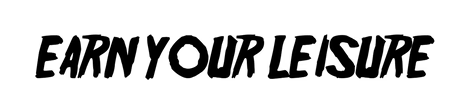

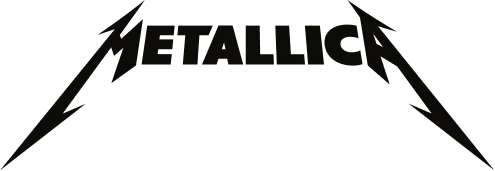





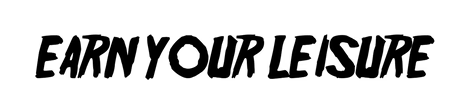

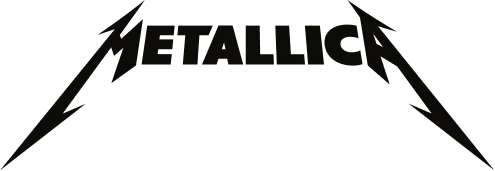






Laden Sie Ihre Vimeo-Datei hoch oder fügen Sie die Vimeo-URL ein
Klicken Sie auf „Hochladen“ und wählen Sie Ihre Vimeo-Videodatei aus, die Sie zu Castmagic hinzufügen möchten. Sie können Ihren Vimeo-Videoinhalt auch per Drag & Drop in das Feld ziehen oder direkt mit Ihrem Vimeo-Videolink importieren.

Medien transkribieren
Benennen Sie Ihre Vimeo-Videodatei und klicken Sie auf „Aufnahme speichern“. Castmagic transkribiert Videos automatisch. Sobald die Video-Transkription abgeschlossen ist, können Sie Ihre Sprecher beschriften oder Änderungen direkt im Protokoll vornehmen.

Laden Sie Ihr Vimeo-Video-Transkript herunter
Klicken Sie auf der Transkriptseite auf die Schaltfläche „Transkript herunterladen“. Das war's! Sie können aus mehreren Dateiformaten auswählen, darunter Text, SRT, VTT, CSV und benutzerdefinierte Formate.
Erstellen Sie sofort Inhalte auf mehreren Plattformen
Erhöhen Sie die Reichweite Ihres Publikums, indem Sie Ihre Inhaltsformate diversifizieren. Castmagic transkribiert Videos und hebt wichtige Zitate oder Momente in Ihren Videos hervor. Wir gehen über Ihren durchschnittlichen Transkriptionsservice hinaus, indem wir die transkribierten Highlights in gemeinsam nutzbare Inhalte wie Tweets, Threads und andere Kurzform-Inhalte umwandeln. Lassen Sie Ihre transkribierten Videoinhalte für Sie arbeiten.




Schneiden und exportieren Sie Ihre Lieblings-Audio- und Videoclips aus Ihren Vimeo-Videos
Warum sollten Sie sich mit Transkriptionsdiensten zufrieden geben, die nur transkribieren können? Wählen Sie Ihre bevorzugten Vimeo-Videosegmente aus und verwandeln Sie sie in Audio- oder Video-Highlights. Es ist keine zusätzliche Arbeit erforderlich, um die wichtigsten Punkte des Vimeo-Videos in verschiedene Inhaltsformen umzuwandeln. Erhöhen Sie die Reichweite des Publikums mit vielfältigen und zugänglichen Inhaltsformen.
Castmagic Für iOS, nimm Vimeo-Inhalte unterwegs auf
Steck Castmagic in deine Tasche. Tippe, um unterwegs aufzunehmen. Ihre Aufnahmen werden sofort mit Ihrem Castmagic-Arbeitsbereich synchronisiert. Nimm Inhaltsideen, Videosounds oder alles, was mit Vimeo zu tun hat, ohne deine gesamte technische Ausrüstung auf. Mit Castmagic als Transkriptionsservice sind Vimeo-Videos nicht darauf beschränkt, hinter der Kamera im Studio zu beginnen. Holen Sie sich Vimeo-Inhalte jederzeit und überall.


Endless Content Assets In Seconds
Automate all the tedious work that comes in editing and copywriting and say hello to your new best content editor.
Integrate Content From All Your Favorite Platforms

RSS

Zoom

Google Drive

Wistia

Descript

YouTube

Vimeo

TikTok


Twitch

Loom
Zapier
Professional Creators Love Castmagic
What is Castmagic's Vimeo transcription service?
Castmagic offers highly accurate, automated Vimeo transcription that converts your video content into professionally formatted text. Our AI-powered system processes Vimeo videos by extracting audio and generating transcripts with proper punctuation, speaker identification, and timestamps, making your Vimeo content searchable, accessible, and repurposable across multiple platforms.
How accurate are Castmagic's Vimeo transcripts?
Castmagic achieves over 98% accuracy when transcribing Vimeo content, significantly outperforming standard transcription services. Our AI handles challenging audio conditions, various accents, technical terminology, and multiple speakers with remarkable precision. The system delivers clean, readable transcripts that require minimal editing, saving hours compared to manual transcription or less sophisticated automated tools.
Does Castmagic use AI for Vimeo transcripts?
Yes! Castmagic leverages state-of-the-art AI technology specifically trained for video transcription. Our AI not only converts speech to text but also intelligently formats the transcript, identifies speakers, adds proper punctuation, and structures content into readable paragraphs. This advanced AI approach ensures your Vimeo transcripts are more than just text—they're professionally formatted documents ready for immediate use.
Does Castmagic support Vimeo transcripts for multiple languages?
Absolutely! Castmagic supports Vimeo transcription in over 60 languages, including English (US, British, Australian), Spanish, French, German, Japanese, Korean, Arabic, Portuguese, Russian, Chinese, and many more. This extensive language support makes Castmagic ideal for international creators, multilingual content, or anyone transcribing Vimeo videos in languages beyond English.
How does Castmagic handle Vimeo videos with multiple speakers?
Castmagic's advanced speaker detection automatically identifies and labels different voices throughout your Vimeo videos. Unlike basic transcription tools, our system maintains clear speaker attributions for interviews, panel discussions, documentaries, or any multi-speaker format. This creates conversation-style transcripts that accurately capture the dynamic of your Vimeo content, making it easy to follow who said what.
Can I edit my Vimeo transcriptions in Castmagic?
Yes! Castmagic provides an intuitive editor where you can review and refine your Vimeo transcriptions with ease. You can correct any words, adjust speaker labels, add new sections, and break the text as needed. The user-friendly interface makes it simple to perfect your transcripts, ensuring they match your exact requirements before downloading or repurposing them for other content.
What file formats can I export my Vimeo transcripts in?
Castmagic allows you to export your Vimeo transcriptions in multiple formats to suit different needs. Choose from TXT for simple text documents, SRT and VTT for video captions and subtitles, CSV for data analysis, or custom formats for specific requirements. This flexibility ensures your Vimeo transcripts work seamlessly with your existing workflow, whether for accessibility, SEO, or content repurposing.
How does Castmagic help repurpose Vimeo content beyond transcription?
Castmagic transforms your Vimeo transcripts into a complete content ecosystem. Beyond basic transcription, our AI instantly generates blog posts, social media content, email newsletters, video highlights, SEO descriptions, and more—all from a single Vimeo video. This comprehensive approach maximizes your content ROI, allowing you to reach audiences across multiple platforms without creating everything from scratch.
Can Castmagic process private or password-protected Vimeo videos?
Castmagic requires Vimeo videos to be publicly accessible and downloadable for processing. If you need to transcribe private or password-protected content, you'll need to download the video file from Vimeo first and then upload it directly to Castmagic. This ensures we can access and process your content while maintaining your video's privacy settings on the Vimeo platform itself.
Who is Castmagic for?
Castmagic is for podcast hosts, video streamers, or long form content creators that want to get more mileage out of their content. We make it easy to instantly turn your long form unstructured content into ready-to-use copy for shownotes, highlight clips, summaries, blogs, social posts, newsletters, and more.
How does it work?
Castmagic uses the best in class AI to turn your long form audio directly into the exact content types you need for ready to post creative.
Is there a free trial?
Yes you are entitled to a free trial to play with a few episodes and see how it works in action. If you like what Castmagic can do, we have several plans to choose from.
How does pricing work?
Castmagic has usage based pricing, meaning that there's a plan for everyone depending on how much transcription and content you work with.
For content needs of 45 mins a week, we recommend our hobby plan. For 2 hours a week worth of content, we'd recommend our starter, and for higher usage needs, try out Rising Star or feel free to get in touch!
What languages are supported?
Castmagic supports 60+ languages including: English, Dutch, French, German, Hindi, Indonesian, Italian,Japanese, Korean, Mandarin (Simplified), Norwegian, Polish, Portuguese, Russian, Spanish, Swedish, Turkish, Ukrainian & many more.
Discover more usecases
Explore The Castmagic Blog...

Beginnen Sie mit der Skalierung Ihres Unternehmens mit Inhalten
Die leistungsstärkste Inhalts-KI, immer zur Hand











