YouTube Description Generator
It takes a lot of time to maintain a YouTube channel. The work goes beyond filming the YouTube video. You also have to boost the YouTube SEO with keywords in the description, relevant hashtags, intriguing titles, and more. Let us take care of it for you. All you have to do is curate your YouTube channel with video content you're passionate about.


YouTube Description Generator

Click or drag your audio/video file here
It takes a lot of time to maintain a YouTube channel. The work goes beyond filming the YouTube video. You also have to boost the YouTube SEO with keywords in the description, relevant hashtags, intriguing titles, and more. Let us take care of it for you. All you have to do is curate your YouTube channel with video content you're passionate about.

AI-Powered YouTube Description Copy
YouTube descriptions boost your YouTube channel and video to relevant viewers—if it has the right keywords and hashtags. However, it is difficult to use keywords when you aren't sure which to choose. This can make the difference between a successful YouTube channel and a lesser-known channel. Our goal is to connect your YouTube channel with the right audience by helping you draft the best YouTube description copy.
How does this work? All you have to do is upload your YouTube video or YouTube video link to Castmagic. We instantly transcribe it and offer AI-powered tools to generate the best YouTube descriptions, incorporating the YouTube video content, keywords, and hashtags for your desired audience.
Does this only work for YouTube descriptions? No, we built Castmagic to be your reliable and comprehensive buddy to boost awareness for your YouTube channel. Access a content library of YouTube descriptions, click-worthy titles, YouTube channel description, social media content, YouTube video template, timestamps, and more. Our goal is to empower you to film one more YouTube video in the time you would have spent on increasing YouTube channel awareness.

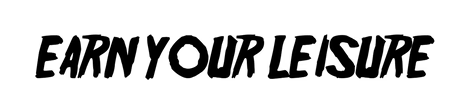

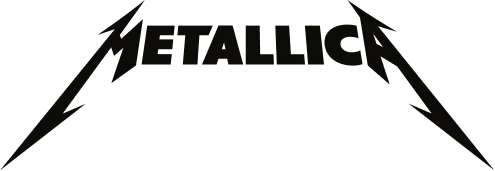





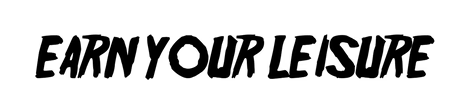

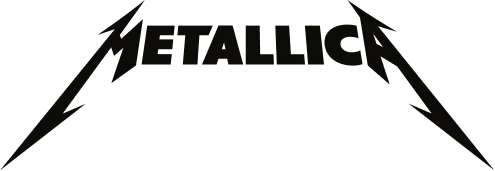





How To Use Castmagic as a Youtube Description Generator

Upload Your Video File or Paste YouTube URL
Click on ‘Upload’ and select your YouTube video file that you'd like to add to Castmagic. You can also drag and drop your file into the box, or import directly with your YouTube link.

Transcribe Your YouTube Video Content
Label your file, and hit 'Save Recording’. Castmagic will automatically transcribe your video content. As soon as the file is done, you'll be able to label your speakers or make any edits directly in the transcript.

Generate Effective YouTube Descriptions
Click 'Create Content' and that's it! Castmagic will write compelling YouTube SEO content for you, including concise and search-friendly video descriptions, click-worthy YouTube titles, keywords and power words for optimization, and more so your YouTube video and channel can rank higher in search results.
Streamline Content Creation Across Social Media
Castmagic allows you to generate content that goes beyond YouTube. YouTube description can be transformed into a tweet. Keywords can be used for Instagram hashtags. It's strategic to manage multiple social media accounts to promote your YouTube channel. Draw in viewers in an effortless way as we transform your YouTube video into any social media content that you might need. With just one click, you can share content that drives YouTube SEO search and encourages viewers to watch your latest YouTube video.




Generate Viral Short Clips From Your YouTube Videos
Select your favorite parts from your YouTube videos and turn them into audio or video highlights. No extra work is necessary to transform the best YouTube parts into diverse content forms. Increase your audience reach with accessible content forms. You may have come for YouTube descriptions, but we promise you will leave with more.
Castmagic For iOS, Record YouTube Content On the Go
Put Castmagic in your pocket. Tap to record on the go. Your recordings instantly sync with your Castmagic workspace. Capture content ideas, video sounds, or anything YouTube related without all your tech gear. With Castmagic, YouTube videos aren't confined to start behind the camera in the studio. Get YouTube content anytime and anywhere.


Endless Content Assets In Seconds
Automate all the tedious work that comes in editing and copywriting and say hello to your new best content editor.
Integrate Content From All Your Favorite Platforms

RSS

Zoom

Google Drive

Wistia

Descript

YouTube

Vimeo

TikTok


Twitch

Loom
Zapier
Professional Creators Love Castmagic
What is Castmagic's YouTube Description Generator?
Castmagic's AI Description Generator automatically creates optimized video descriptions based on your content. It analyzes your audio or video file, extracts key information, and formats it into a comprehensive, SEO-friendly description that helps viewers and the YouTube algorithm understand what your video offers.
How does Castmagic create YouTube descriptions?
Castmagic transcribes your video content and identifies main topics, key points, timestamps for important sections, and relevant keywords. The AI then structures this information into a well-formatted description that includes an engaging introduction, content breakdown, relevant links, and appropriate calls to action—all tailored to your specific content.
Can Castmagic add timestamps to my YouTube descriptions?
Yes! Castmagic automatically identifies significant moments in your video and generates timestamps with descriptive labels. These timestamps help viewers navigate to specific sections they're interested in, improving user experience and increasing watch time—a critical factor in YouTube's recommendation algorithm.
Does Castmagic optimize YouTube descriptions for SEO?
Absolutely. Castmagic strategically incorporates relevant keywords throughout your description to improve searchability. The system analyzes your content to identify primary and secondary keywords, then naturally integrates them into the description to help your video rank higher in search results without keyword stuffing.
Can I customize the style and format of my YouTube descriptions?
Yes! Castmagic offers extensive customization options. You can select from expert-designed templates, use community-shared formats, or create your own custom description style. You can specify preferences for introduction length, timestamp inclusion, call-to-action placement, and overall tone to align with your channel's branding.
How does Castmagic handle links and calls to action in descriptions?
Castmagic can automatically include customizable sections for your standard links (social media, website, merchandise, etc.) and calls to action (subscribe reminders, community engagement prompts). You can save these as templates within Castmagic to ensure consistency across all your videos while still having content-specific descriptions.
Can Castmagic generate YouTube descriptions in different languages?
Yes! Castmagic's AI Description Generator supports over 60 languages, making it perfect for creators with international audiences. The system can either create descriptions in the same language as your video or translate descriptions to reach viewers in different regions.
How detailed are the descriptions Castmagic generates?
Castmagic creates comprehensive descriptions that can be as detailed as you prefer. The system can generate everything from concise overviews to in-depth summaries with chapter markers, key points, resources mentioned, and more. You can adjust the level of detail based on your specific video needs.
Can Castmagic help with hashtag suggestions for YouTube descriptions?
Yes, Castmagic's AI Description Generator analyzes your content to suggest relevant hashtags that can improve your video's discoverability. The system recommends a strategic mix of popular and niche hashtags related to your video topic, helping you reach both broad and targeted audiences.
How does Castmagic's AI description generator save time for YouTubers?
Writing detailed, SEO-optimized descriptions with accurate timestamps can take hours to do manually. Castmagic automates this entire process in seconds, freeing up valuable time so you can focus on creating more content. The system ensures your descriptions are consistently high-quality across all your videos without the tedious work of writing them from scratch.
Can I edit the descriptions generated by Castmagic?
Absolutely! While Castmagic creates publish-ready descriptions, you always have the ability to review and edit them before publishing. The system provides a solid foundation that you can further customize, add to, or adjust based on your specific preferences and additional information you might want to include.
Who is Castmagic for?
Castmagic is for podcast hosts, video streamers, or long form content creators that want to get more mileage out of their content. We make it easy to instantly turn your long form unstructured content into ready-to-use copy for shownotes, highlight clips, summaries, blogs, social posts, newsletters, and more.
How does it work?
Castmagic uses the best in class AI to turn your long form audio directly into the exact content types you need for ready to post creative.
Is there a free trial?
Yes you are entitled to a free trial to play with a few episodes and see how it works in action. If you like what Castmagic can do, we have several plans to choose from.
How does pricing work?
Castmagic has usage based pricing, meaning that there's a plan for everyone depending on how much transcription and content you work with.
For content needs of 45 mins a week, we recommend our hobby plan. For 2 hours a week worth of content, we'd recommend our starter, and for higher usage needs, try out Rising Star or feel free to get in touch!
What languages are supported?
Castmagic supports 60+ languages including: English, Dutch, French, German, Hindi, Indonesian, Italian,Japanese, Korean, Mandarin (Simplified), Norwegian, Polish, Portuguese, Russian, Spanish, Swedish, Turkish, Ukrainian & many more.
Discover more usecases
Explore The Castmagic Blog...












